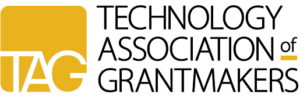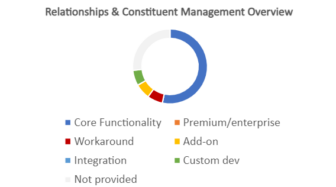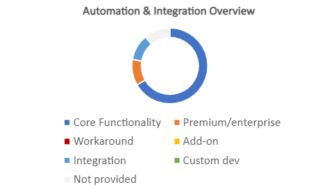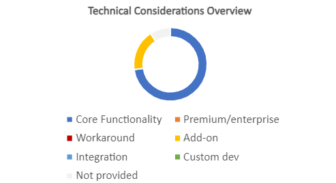Submittable is a user-friendly platform that offers a very robust application and form builder and review workflow capability. This includes multi-stage applications and multi-stage reviews, as well as live collaboration on applications. Forms are created using drag-and-drop functionality, and a large variety of form types and field types are available in the system. Users can make their own changes to forms, workflows, reports, and budgets at any time during the program lifecycle, with changes reflecting instantly across the system.
The system’s Organization Profiles are powered through integrations with Candid and/or SAM.gov, and can be enriched with custom fields and notes to capture additional data. The system does not offer individual profiles, and interactions are stored on application/grant records. It comes with basic budget and payment functionality, and an optional module allows you to create default and custom payment schedules for grants. All subscribers have access to a variety of standard reports; Pro and Enterprise subscribers can use the system’s advanced reporting functionality. Several AI features are available, including a tool to help applicants reduce the time it takes to fill out applications, a tool to help administrators build and translate forms quickly, and a smart import tool.
Vendor: Submittable
Year Released: 2010
Pricing
The vendor offers three different packages: Starter, Professional, and Enterprise. Each package offers features to meet differing levels of complexity. The Starter package has a limit on the number of applications and team members, but includes online applications, forms, grantee portal, reviews, and standard reporting. Advanced reporting is available as an add-on to the Starter package. The Professional package adds a variety of additional features, including real-time applicant collaboration, advanced reporting, API access, and preferred support. The Enterprise package includes custom branding, custom integrations, and professional services.
Implementation costs are not included in the yearly subscription costs; pricing is based on the complexity of the implementation.
Estimated Yearly Costs
- Small Foundation (< $25 million in grants, 1-5 staff): $10,000
- Mid-Size Foundation ($25-500 million in grants, 10-25 staff): $10,000-$50,000
- Large Foundation (> $500 million in grants, 50+ staff): $50,000+
Grants Management
The core of the system is a robust application and post-award reporting tool, which allows you to easily create a variety of forms using a drag-and-drop form builder. In addition to application and reporting forms, there are reference forms that are triggered by applicants sending a request to their references. References can fill out the form and submit it without needing to create a username and password. You can also create request forms that a grantee can trigger to submit amendment or reimbursement requests and can associate those forms with their own review and approval workflows.
The system allows you to set up eligibility forms for potential applicants. In addition to standard eligibility questions, you can restrict eligibility to different types of nonprofits and use an organization’s EIN or UEI to determine what type of nonprofit it is. Eligibility forms cannot branch to multiple applications.
The system supports a variety of form fields. These include standard form fields like open text and address fields as well as dedicated fields for EIN, UEI, and Social Security numbers that only accept the correct number of digits. Bank account fields confirm that applicants have entered the correct number of digits in their routing number. You can also add rating fields to all forms. There are two built-in tools for screening applicants for fraud: one is knowledge-based authentication, which verifies identity based on answers to questions; the other uses an upload of the applicant’s ID and to match a selfie to the ID.
You can allow applicants to upload more than 70 different types of files to applications. There is an 800MB size limit on file uploads, but the vendor says it often increases that limit when requested. Data entered into the application is autosaved.
The applicant portal also serves as the grantee portal. You can brand the portal with out-of-the-box tools, or the system supports customized CSS branding that can mimic the look and feel of your website. You can also use rich text in the instruction section of a form to highlight or emphasize important information.
Organization Profiles in the system are powered by Candid and/or SAM.gov. Grantee updates to organization records need to be made through Candid or SAM.gov. New applicants can enter an EIN or UEI to match themselves with an organization, or select their organization from a list. The vendor reports that it is adding the ability to create organization profiles for nonprofits, foundations, and businesses based in the United Kingdom and Canada; this functionality will be available later in 2024. Individuals like grant writers who work with a variety of organizations can use the same set of login credentials and choose the organization they are working with for that application.
A managed collaborators’ tool allows applicants to invite others to collaborate with them on a form and allows for live editing and tracking, like Google Forms. Applicants are not able to download all the application questions ahead of time unless the foundation copies the full form and creates a PDF of the application to make available on the site.
The system supports multi-stage reviews with different types of reviews. You can designate as many stages as you want and auto-assign reviewers for each stage. Pro and Enterprise clients have the ability to set up custom automations that use their criteria to identify the top applications and auto-filter out any others. So, for example, a foundation can use an automation to automatically check an applicant against Candid GuideStar Charity Check and OFAC and filter out any applicants that don’t meet the criteria. These automations are created by the vendor and scoped out on an individual client basis.
External reviewers receive permission-based access to the system that provides a streamlined view with access only to their assigned items. They can view the application side-by-side with the review form. Review forms allow you to designate questions within them as shareable with applicants. Once a review is completed, you can decide whether to share the contents of that field with the applicant as anonymous feedback. Shareable fields are marked with an eyeball icon.
Administrators have access to a reviewer workload progress dashboard and can view aggregate scoring data across all reviewers for an application. This includes average and total scores.
Relationships and Constituent Management
The system supports Organization Profiles but does not support individual records. Foundations can create custom organization details and add them to the profiles powered by Candid and SAM.gov, as well as add notes to profiles. Organization records show all applications, awarded grants, and funds distributed—as well as individual contacts associated with the organization—but you cannot define custom relationships between records. You can bring Demographics via Candid information into organization records as well.
System initiated email message threads and other system-generated interactions are saved to application records. Interactions with organizations can be manually entered as notes on the organization record. There are no native document generation or management tools in the system, but there is an integration with DocuSign that allows you to add system fields to your DocuSign template and can be used for things like grant agreements.
You can provide board members with permissioned access to the system to be able to see relevant reports, but there is not the ability to upload documents like agendas to the system for them to access.
Financial Management
The ability to define payment schedules requires the Orchestration Module add-on. This allows you to define default payment schedules based on a program or application and also set up custom payment schedules. Grant payments are also added to Organization Profiles. The vendor has also added funds distribution services to their offerings at an additional cost, which supports ACH, check, and prepaid gift card disbursements.
You can export a CSV of payments that are due for accounting and import a CSV of payments that were made. Foundations can use the system’s API to build integrations with accounting tools such as QuickBooks, SAP, and NetSuite. Batch payment updates require custom development.
You can track budgets in the system using the funds dashboard, but they can’t be set up as hierarchies. You can also access and export a full transaction log of all funds transactions from the dashboard.
The vendor notes that clients are doing forecasting via integrations with business intelligence tools and that you can track PRI interest by creating an additional fund that is populated with interest received from program investments. The system does not include the ability to generate “what if” scenarios.
Automation and Integration
You can create multiple custom workflows within the system, and the vendor will work with you during implementation to create a set of initial workflows. Workflows can be set at the program level and at the form level. The system includes automated confirmation and task assignment emails.
The vendor notes that some of its clients integrate with the Calendar team scheduling tool to manage reviewer assignments. This can be automated and balanced against reviewer schedules and capacity through workflows.
The system has a read/write API that can be used to build custom integrations. There are preexisting integrations with Candid, SAM.gov, OFAC, and DocuSign available for clients to use. The system also integrates with the iPaaS tools Zapier and MuleSoft to allow you to create drag-and-drop integrations with a wide variety of online tools and software.
Business Intelligence and Reporting
The system does not include a global search tool, but you can search within each module. Standard reporting is available with all packages. You can make changes to a standard report and then save it as a new custom report. You can’t mark a report as a favorite, but you do see a list of the reports you have created. You also can’t schedule a report to run at a certain time, but the vendor reports it has helped clients set up automations to refresh and run reports at specific intervals.
Advanced reporting, which is available for Pro and Enterprise users and as an add-on for Starter packages, allows you to report across programs, manipulate the data, and create pivot tables or dashboards. Impact reports, which are also available for Pro and Enterprise users, allow you to look at and aggregate the data you’ve collected related to a project, but do not include the ability to auto-calculate progress toward goals.
You can also create more sophisticated additional dashboards via integration with third-party business intelligence tools. The vendor will help clients set up some advanced reports during implementation. The vendor reports that it has created a number of integrations with the data warehouse tool Snowflake, which can send to a variety of data visualization tools and has also set up direct data pushes to tools like Microsoft PowerBI.
Technical Considerations
The database and applicant/grantee portal are designed to be mobile friendly. The vendor reports that their system complies with WCAG 2.1 guidelines on accessibility. The system does not come preloaded with a common taxonomy, but clients are able to set up their own custom taxonomy. You can also set up auto labels, which are triggered by responses to an application and that can be used to segment applications.
The system has an optional language localization feature available at an extra cost that allows administrators and applicants to instantly change the language for buttons, menus, static text, and dialog boxes throughout the site. There are 30 languages available to choose from. The system does not integrate with any online translation tools. The funds distribution module can distribute grants in seven different currencies, but the system does not hold exchange rate data.
The vendor does offer several AI features. One is a Chrome browser extension that allows applicants to track answers they have provided on applications and access them through a library and autofill any answers that correspond to questions on a form. Applicants can use the library to copy and paste an answer into a form on any website. An AI assistant can auto-build several different form types based on prompts, including forms that have been translated into different languages. Their smart import tool extracts information from an official document into form fields. This has been built for W2s and the vendor reports it is working to expand it to other official documents, like 1099s and 990s.
Security and Privacy
The vendor provides an overview of its security and privacy policies on its website. A customer terms of service document describes its SLA, and the vendor notes that it can tailor custom SLAs for larger accounts.
Login security is protected by multi-factor authentication, and single sign-on is available for Pro and Enterprise clients. The vendor also offers a “Suspicious Activity” layer of protection, which detects when a session is outside of the user’s norm—logging in from a different geographic location, for example—which further prompts the user to reset their password and validate their email address. Data is encrypted both at rest and in transit.
The system includes five preset levels of permission that governs access for users in the system, but the vendor notes that it is working on building additional roles with the eventual goal of making role-based permissions fully configurable. An audit log tracks all actions taken in the system.
Training and Support
|
|
Included | Additional Cost |
Not available |
|
Phone |
X |
|
|
|
Chat |
X |
||
|
|
X |
|
|
|
Knowledgebase |
X |
|
|
|
Training Videos |
X |
|
|
|
User Community |
X |
||
|
Implementation |
X |
Email support is included for all clients as well as applicants using the system, and you can also choose a support package for additional assistance. Pro subscribers have access to preferred support and Enterprise subscribers receive premium support. The vendor also offers a self-service knowledgebase and training videos.
Implementation is not included in the yearly subscription packages. The vendor offers three different implementation packages.
Customer Experience Survey
Number of Survey Respondents Using the System: 9
Percent Who Would Recommend the System: 88.89
Training Rating: 3.72/4
Implementation Rating: 3.32/4
Support Rating: 3.35/4