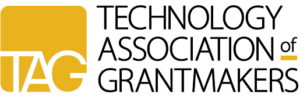What Does a Grants Management System Do?
Whether you are thinking about switching to a new grants management system or this is your first foray into grants management software, it is important to have a solid understanding of what types of features are possible and which are common.
At a baseline, grants management systems allow you to create, accept, and review grant applications; store contact information for applicants and grantees; schedule and track grant payments; and collect and store follow up reports. Most do much more than that… but more is not always better. The right system for your organization is the one that best supports your needs, not necessarily the one that has the most features. Feature-rich solutions can also be needlessly complex and may present an unnecessarily high learning curve for your staff.
This section of the guide explores grants management system features. Use it to construct a list of the ones that might be useful to you, and then use that list to prioritize features of importance for your own organization.
The charts in the next section show how the grants management systems profiled in this report address these features, whether natively for all users, through add-ons or integrations, or through custom development. You can also use our online tool to filter and sort the list of systems in this report based on our rubric.
Grant and Application Management
The core of a grants management system is the grant record. How systems handle grant records and the nomenclature they use can vary widely, but all grant records contain basic information about the grantee as well as its purpose and amount. The way a system handles the grant application to grant record transformation can also differ. It can involve anything from a simple status change in which the application record becomes the grant record to the creation of an entirely new record with the application record linked or attached.
As a grant moves through the review and approval process, it undergoes due diligence checks. Many grants management systems give the ability to do tax-exempt organization status checks against a database such as Candid’s GuideStar Charity Check or the IRS Master Business File, but some do not. Similarly, many systems will facilitate U.S. Treasury OFAC compliance checks. When considering systems, ask the vendors if theirs does this and if the checks are manually triggered or automated. Also ask whether the results of these status checks are stored on grant records, organization records, or both.
Because grant records don’t necessarily contain a complete picture of your relationship with an organization over time, it is helpful to have a system that allows you to easily view related records. This includes organization records, previous grants and applications, interactions, and documents.
Many grants include reporting, site visits, or other requirements. Most systems let you define those requirements and assign them to staff or grantees with a due date. Some require you to manually set up requirements for each individual grant while others let you set up default requirements that can be applied to all grants—and then, perhaps, customized on a per-grant basis.
Once these requirements are set up, you can track which requirements are upcoming and completed. You can often set up dashboard reports to monitor upcoming requirements and requirements that need action. Some systems allow you to set up automatic email reminders that alert staff members or grantees when requirement deadlines are approaching. Systems with grantee portals often allow grantees to track their requirements and deadlines and submit reports.
Grantee portals allow applicants and grantees to register and login to a separate website to fill out applications, check application status, find information about grants they were awarded (such as upcoming payments and due dates for required reports), and sometimes update their contact and organization information. These portals are also usually where grantees can submit progress reports. Instead of having a separate website as a grantee portal, some grants management systems provide applicants and grantees with permissioned access to the main system that limits what they can do and see. A couple of vendors have created portals for grantees that combine information from all the funders who use their systems rather than providing clients with separate grantee portals; this allows applicants to log in and see all proposals in progress with these funders rather than having to register multiple accounts.
Nearly all systems allow grantees to register themselves and set a username and password. While some systems notify administrators of accounts with duplicate email addresses to determine if they need to be merged, other systems check for duplicate emails at the time of registration and prompt the user if an email is already found in the system. A few systems allow grantees to add other users from their organization as well. Many grants management systems now integrate with third party data sources to further streamline the registration and application process, while others have created their own databases of nonprofit organizations that new users can use to set up their profile. Several systems provide the ability for applicants to create an account and automatically populate applications with data from their organization’s GuideStar profile just by entering the organization’s EIN.
It’s important to consider the experience of filling out application forms from the perspective of the grantseeker. Grants management software varies widely in the ability to support user-friendly and streamlined online application processes. Features that minimize the amount of information an applicant has to enter—either through auto-population from data that already exists in the system or via third-party integrations—help make it easier and faster to apply for grants. Some systems even allow applicants to duplicate prior applications or let funders clone previous grants.
Most systems support eligibility quizzes and at least a two-stage process that supports both an initial Letter of Intent and a more detailed proposal. While eligibility quizzes used to only lead to one application, more systems have added the ability for eligibility quizzes to branch to multiple applications based on applicant responses. If your application process contains multiple stages, check to see if the software will roll information from one stage to the next so grantees don’t have to re-enter data as they move through the different stages.
Online applications collect information from prospective grantees in online data fields like text boxes, dropdown boxes, and checkboxes. Most systems support branching capabilities in online forms to collect different information from applicants based on the information they provide. Nearly all systems let grantees upload files, but some limit the number of uploads per application or impose size limits on uploads—this makes it difficult for applicants to upload audio or video files. Several vendors have developed complex budget forms that include calculations and feed into expense reimbursement forms and project reporting. Many support submissions from other sources—references, for example—that are kept invisible to the applicants.
Most systems let you customize forms with your organization’s logo, colors, and fonts to match the rest of your website—if this is important to you, check to see if the systems you’re reviewing support this feature. Most also support applications with multiple pages and sections, and a few also let you customize in-application help for grantees, either through hover-over text, FAQs, or more innovative means such as videos.
Some systems automatically save online form entries at regular intervals to avoid the frustration of data loss from computer crashes or “timeouts.” Others save data that has been entered as applicants navigate between pages or table; a few require applicants to click a button to manually save their work.
Many applicants want to download applications ahead of time to plan their responses or get input from others at their organization. Most systems allow these downloads, but the level of automation required to make the application available varies; some will create a download file of questions or a blank form automatically, while a few require you to create a PDF of the application yourself and upload it to the system when complete. A couple of vendors have developed the ability to create a fillable PDF or Excel template for an application that an applicant can download, complete offline, and then upload to the system. Nearly all systems allow applicants to download their completed applications, including attachments.
Collaboration features are becoming more common in grants management systems. Many systems let prospective grantees collaborate with other individuals in their organization to work on a single application—for example, to allow a financial staff member to enter budget information. An increasing number of systems allow two separate organizations to collaborate on a partnership application by letting one organization invite a person from the partnering organization to work on the submission. Numerous systems include the ability for funders to collaborate with applicants on applications in progress and provide comments and feedback before the applications are even submitted.
One helpful feature for monitoring the burden your applications place on applicants is the ability for the system to track the amount of time applicants spend completing applications. This is not a common feature as of yet, but a few systems do provide start and completion dates and times for applications, which you can use to calculate this data.
Once you’ve received grant applications, a grants management system should help manage the process of reviewing them and deciding what to fund. Many systems allow reviewers to see and rate applications online. This allows internal staff to review applications from any location and provides an opportunity for you to involve people from outside your organization as reviewers. Some systems provide reviewer portals that give reviewers simplified access to the content they need without requiring them to navigate the full grants management interface.
If you do plan to include external reviewers, consider features that allow you to manage this process in detail. Can reviewers choose which proposal to review and easily see and print both the proposals and any attachments? Can the system auto-assign applications to reviewers based on subject and reviewer workloads? Can reviewers flag conflicts of interest—for example, if they work for the same university as a grant applicant? Are foundation staff notified when reviews are completed, either via email or within the system?
Make sure it’s easy for application reviewers to view all the information necessary to consider an application. For example, does the system let them see whether you’ve previously awarded any grants to the applicant? Can you restrict certain application fields so reviewers don’t have access to them? Can they download the full application and attachments so they can review it offline? Can you easily print a summary for board members or executives, or only a document with every field and attachment in the proposal?
Software packages provide varying degrees of support for more complex review processes. For example, will the system let you aggregate comments and scores from multiple reviewers? Can you define complex scoring criteria, such as multiple scores grouped into categories? Can scoring criteria vary between different grant programs or do you have to apply the same standards to all applications? It may be useful to be able to view summary statistics about those scores—for example, comparing average scores between different proposals—and allow reviewers to see the scores and comments of other reviewers.
All of the systems in this report include the ability for grantees to submit progress reports after grants are awarded. Online forms are usually used to collect progress reports—including narrative information, quantitative metrics, or even detailed budget information—that often can be mapped to fields in the system and used for outcomes reporting. However, the ease of setting these forms up can vary. In response to equity-centered, values-driven, and trust-based grantmaking trends, a few systems reduce the reporting burden on grantees by facilitating oral reports, allowing grantees to submit reports shared with other funders, or by allowing foundation staff to submit reports on behalf of grantees.
Relationships and Constituent Management
Relationships are at the core of grantmaking, and the ability to track them is of great importance for funders seeking to implement equity-centered, values-driven, and trust-based grantmaking practices. While grant records are a key component of grants management systems, most systems also support organization and individual contact records, and several offer some form of constituent relationship management (CRM) functionality.
Organization records and individual records provide holistic views of your organization’s relationships. They allow you to see application and grant histories as well as their relationships with other organizations and individuals in your system. This holistic view of the data can allow you to do things like see what conversations you had about a previous grant when a new one is under review.
Organization records can also give you visibility into demographic information that can inform your diversity, equity, and inclusion (DEI) efforts. Many systems can collect and store demographic data for organizations, projects, and programs on organization records. An increasing number allow you to access demographic information from an organization’s GuideStar profile with a Demographics via Candid integration. However, some systems only link out to the data on the Candid site or pull in a PDF report; others allow you to import the data into your system for use in reporting.
Tracking different types of relationships is a valuable function. Grantmakers sometimes give grants to units of larger organizations—for example, they may award money to the school of education within a university. Some grants management systems allow you to track these grants by business unit as well as by the organization in which it lives. It can also be helpful to track the names and roles of individual staff members at a grantee organization. This is particularly important for large institutions such as universities, where different researchers may apply separately for grants. It is also helpful to be able to track individuals affiliated with an organization but not on staff, such as board members or grant writers.
During the course of a grant, grantees are likely to interact regularly with various people at your organization. Grants management systems can help track these interactions by automatically logging system-generated letters and emails and allowing you to enter records of phone calls and communications sent outside the system. This is particularly important for ensuring cross-department communication and collaboration and also coverage if an employee is out of the office or leaves the foundation. Some systems will only track this on grant records, while others allow you to associate interactions with organization and individual records as well. Are interactions searchable or can they be filtered by type or time frame? Do they appear as a list or along a timeline?
Even if a grants management system provides staff with the ability to email grantees through the system, it is unlikely that most staff will do so for routine communications. In addition to logging emails sent within the grants management system, it can be useful to capture into the system emails sent to grantees from external systems—for example, through Outlook or Gmail. The ease of capturing external emails varies widely. Some systems have plug-ins or integrations that work with email software, some require you to add a system email address to the BCC field of emails sent from external systems, while others require you to upload the email as an attachment or cut and paste it into a comment or notes field.
Grants management processes can be document heavy. Grantmakers often need to create not only printed letters and grant agreements but also board dockets that allow board members to review all proposals under consideration. Nearly all systems allow you to create your own letter and docket templates, which can include personalized text, mail-merged grant data, and custom formats, fonts, and logos. Some systems have integrations with DocuSign to allow you to collect electronic signatures on system-generated documents.
Grantmakers have wholeheartedly embraced electronic communications over printing and mailing traditional letters. Most grants management systems support email in some form. Most store addresses and let you send email by clicking on a contact, and some allow you to email multiple contacts at once—for example, to send information about an upcoming event to all the grantees in a particular program. Email templates can be helpful and many systems allow you to create templates that include mail-merged fields (such as the project name) or file attachments (such as grant agreements).
Email delivery reports can be useful for grantmakers who intend to send bulk email from their grants management systems. While a few systems let you send bulk emails natively, most do so through integrations with marketing tools like MailChimp and Constant Contact. A few solutions in this report offer email delivery reports—including open, clickthrough, and unsubscribe rates—but most do not. If your organization plans to send bulk email through its grants management system, you’ll also want to consider how bulk email will be sent.
Because much of the data that is used in board meetings often comes from the GMS, some vendors have created simple board portal functionality that allows you to share system reports and documents with board members.
Financial Management
Once your foundation approves a grant, you will need to manage the payment process. In many grants management tools, setting up a payment schedule for a grant mimics the process of setting up grant requirements. Some require you to schedule each payment manually or automatically default to paying the entire grant in a single lump sum on the established grant start date. Others let you set one or more default payment schedules you can then assign to a grant—for example, to say that every grant within a particular program is a three-year grant with a payment on the first of each year.
However you initially define payment schedules, it’s useful to be able to then manually adjust them to specific circumstances for a particular grant.
Grantmakers often tie payments to specific grantee requirements—for example, a second payment may be contingent on the receipt of a progress report. To support this, confirm that the grants management system lets you link payments to requirements and won’t send a payment to be processed unless those requirements are met.
Systems vary in their support for payment special cases. Check whether it’s straightforward to award grants to one organization but to pay another—a fiscal sponsor, for example—or whether you’re able to update a grant amount in the middle of a grant period to account for unforeseen events without losing the record of the approved grant amount.
Most systems store wire transfer information and other information needed for electronic grant payments. Whichever payment method you use, make sure you can store such payment information as date paid, check number, and amount within the grants management system itself, where it’s easily accessible. Can you void payments in the system, place them on hold, and track sophisticated transactions like quid pro quo and in-kind payments? Can you run a report on scheduled payments to see what funds have been committed? Some systems allow you to update payment status in batch, either by selecting a group of records and performing a bulk action or by uploading a file to the system.
Grants management systems transfer payment data to finance teams in a variety of ways. The simplest method is for a grants manager to generate a report of approved payments to send to accounting. This can be automated by scheduling the report to run automatically and be sent to the appropriate person at preset intervals. Other systems use file transfer protocol (FTP) sites to exchange payment files with finance; you can also use a system’s application programming interface (API) to pull data directly from the system into your accounting software. In addition, many grants management systems integrate with external accounting systems to streamline the payment process by transferring information about upcoming payments into the accounting system and then retrieving data on payments that have been made—vendors of packages without accounting system integration are often willing to custom build this facility for an additional cost.
Finally, most grantmakers will want to control access to sensitive financial data and the ability to edit or update payment information. Most of the systems in this guide let you restrict editing access to payment information through permissions and according to payment status.
There is wide variance among grants management systems in budgeting capability for grant funds. A few offer minimal budget support, while others allow budgeting only through heavy customization. Some packages, however, include strong budgeting components. Most commonly, budgeting features let you define the amount of money you plan to devote to each grant program or category and then generate reports to compare these budget amounts to the amount spent. More versatile systems allow you to track by both program and subprogram, or split grants between programs.
A number of grantmakers expressed interest in tracking budgets across multiple categories—for example, program, geography, and population—and “what if” scenario planning to see how a certain course of action would affect budgets. A few of the packages in this report provide some support for building “what if” scenarios.
For foundations that are looking for additional financial management functionality, a couple systems profiled in this report have more advanced capabilities, including forecasting and the ability to track interest payments on program-related investments.
Automation and Integration
The grants management process often is a series of tasks that need to be done by specific people and in a particular order. Because of this, many foundations want a system that manages the workflow—for example, assigning grants or tasks to individuals or roles and providing a customized view that spells those tasks out for each staff member.
Out-of-the-box functionality in some systems may be sufficient for funders with more straightforward workflows, while those with more complex workflows may find that systems that support configurable workflows can simplify their grants management processes. Foundations with processes that vary among different programs will want to look for systems that give them the ability to define multiple custom workflows.
Automation is about more than just workflows. Automated emails remove the burden of repetitive communications, such as reminders and confirmations, from staff. The ability to send automated emails from the grants management system can be a useful way to email grantees a notification upon receipt of a completed application, or to alert them when due dates for deliverables are approaching. Most systems provide some support for emails triggered by schedules and system events, and a few provide robust control over such automated email.
Grantmakers sometimes need to make similar updates to data across several grant records. Some grants management systems facilitate batch changes to data, while others leave you to make such updates on a record-by-record basis. Ask the vendor whether you can upload files to the system in order to make batch changes, like updating payment records.
As vendors continue to build out artificial intelligence functionality in their systems, we will see even more automation of tasks that were formerly done by staff—for example, creating grant summaries and meeting transcripts.
The use of third-party tools can greatly expand the functionality of many grants management systems. Vendors offer a wide variety of pre-built integration, including connections to Candid’s GuideStar Charity Check, Candid’s GuideStar Nonprofit Profiles, and the IRS Business Master File; Demographics via Candid; email tools like Microsoft Outlook and Gmail; and word processing software like Microsoft Word and Google Docs. There are also integrations to marketing platforms like MailChimp and Constant Contact; accounting software like Quickbooks and Sage Intacct; and business intelligence tools like Microsoft PowerBI and Tableau.
Vendors will often develop custom integrations with other software platforms for an additional cost. Many offer some form of API (open or private) so you can build your own data connectors between programs; if this is of interest, ask whether the APIs are read-only or if they let you write to the database so that you know whether you are able to create two-way integrations. A few systems also offer integration platform as a service (iPaaS) connectors—essentially, cloud-based middleware—to systems like Workato and Zapier.
Business Intelligence and Reporting
A grants management platform that offers an easy universal search not only gets you to the records you need faster, but it can also help less-technical staff find things in the system. Ask whether this universal search will also index and search the content of readable attachments uploaded to the system—will it return “fuzzy,” or non-exact, matches?
Many systems provide tables that display all the records within each module of the system. The columns on these tables can often be customized to show the fields that are most important to a user and the data within the tables can be sorted and filtered to find subsets of records based on key criteria. These records can often be exported or updated with bulk actions.
Nearly every system provides some form of dashboard functionality, and most offer multiple dashboards across different modules. Some dashboards are role-specific. Many systems let users create and/or customize dashboards in the system. Dashboards provide a mix of tabular data, system snapshots, and charts and visualizations—the complexity and sophistication of dashboards in systems varies greatly, from simple bar charts and line graphs to BI-powered visualizations that combine different sources of data. It can be helpful to be able to click on charts on a dashboard and drill down to the underlying records that make up the data.
System reports can help manage grants processes and provide updates to others. At a minimum, you should be able to create the basic reports you need to monitor your workflow, evaluate your practices, and report on your activities—for example, the amount of money committed and paid for the year, sorted by program, or grant details required for an IRS Form 990 or Form 990-PF. Such basic reports are considered standard, and most software packages provide for them out-of-the-box. The ability to customize these reports to better meet your needs and save those customizations for future use is helpful, but not all systems allow this. Many systems that do provide standard reports and queries provide a lot of them—make sure you can mark preferred reports as favorites so they appear at the top of the list to prevent having to search through them all every time you need them.
Support for ad hoc reports varies widely among grants management software packages. Make sure you have access to all the data that might be useful in such a report, including any custom fields you’ve defined and information submitted in grant applications or progress reports. For simple ad hoc reports, the ability to export this data to Excel, where you can format it, might suffice. For more complex reports, some systems provide a set of tools that let you define the data you’d like to see as well as report columns, grouping, formatting, and calculations. It’s also helpful to be able to export those reports in a variety of formats, including Excel, Word, and PDF. Many systems now offer the ability to automatically run reports and send them out at intervals you define, either to you or to specified individuals, as well as to present information in visual forms like charts, graphs, and maps or export it to BI or data visualization tools.
Look carefully at the ease of use to judge whether someone on your staff will be able to effectively create reports. Also, make sure you can save a report format once you’ve invested time in creating it.
Measuring and evaluating impact is an important part of many foundations’ giving strategies. A number of grants management systems can help facilitate this. Some can display the outcome goals collected on grant applications to the grantee when they are completing progress reports and calculate progress toward goals based on grantee responses. These systems also facilitate the reporting of aggregate outcome data across grantees to allow a foundation to track their progress toward program goals. For foundations measuring DEI initiatives, some systems can capture and report on demographic data for organizations, projects, and programs.
While outcomes management has different goals than regular post-award progress reports, overall the grants management systems use the same workflow and functionality—online forms and custom reports, for example—to meet both needs.
Because of the variety of ways systems approach outcomes, it’s important to think carefully about what your foundation wants to measure and the particular strategy you want to or currently use. If you want to simply measure grantee progress against a few stated objectives for your programs—for example, if a particular percentage of populations served must be veterans or children—most systems will likely meet your needs. However, if you hope to compare your grantees’ results against national benchmarks or want to measure the total effect of a grant on a population against what changes would have happened without intervention, you will likely need software with more robust impact reporting capability.
Technical Considerations
All of the systems we reviewed have some level of “responsive” web design, which automatically rearranges fields, forms, and sections of the user interface to match the size of each user’s screen. While this provides a convenient means of viewing grant records from a smartphone or tablet, it may not provide the ideal environment for filling out forms or answering questions with radio buttons or checkboxes. As a result, if you want your applicants to be able to use mobile devices to apply for grants, reviewers to rate grant applications from mobile devices, and staff to use the system in the field or onsite with grantees, look for systems that can provide an app or dedicated mobile interface for those use cases.
Not only is it a best practice to ensure that the grants management system you select is fully accessible to users with disabilities, but it’s also important to fully understand where you might be putting up barriers to applicants, grantees, and staff tasked with using the system. This includes whether the software is compatible with screen readers for users with visual impairment, whether text and background is rendered in contrasting colors for individuals with color blindness, and whether users can navigate the software without using a mouse. While there are varying levels of website accessibility, start by asking vendors if their software conforms to WCAG 2.1 standards—you might be surprised to learn that most are not fully compliant. Software vendor Good Grants provides a helpful guide to creating accessible applications that includes questions you can ask vendors about accessibility.
Grants management systems differ greatly in the way they handle taxonomies for categorization. A couple of the systems we looked at have built-in taxonomies developed specifically for philanthropy that you may be able to expand, such as the Philanthropy Classification System from Candid and the U.N. Sustainable Development Goals. Most systems let you upload your own taxonomy, usually during the implementation of the system, and maintain it over time. Ask if the system allows hierarchical or “parent-child” taxonomies, which allows you to categorize and track programs across multiple levels. Does it allow dynamic or predictive tagging that makes suggestions from the taxonomy as the user types? In addition to controlled vocabularies, does the system offer user-generated content tagging?
Funders who provide grants in different countries may need a system that can accommodate the ability to make grants in multiple currencies. Some systems only let you set a base currency that is used for all transactions, while others let you make grants in multiple currencies but only record the currency and grant amount. A few systems have integrations with global exchange rate repositories and will track the exchange rate not just at the time of grant approval but also at the time of payment.
A few systems now provide some level of multilingual support for applicant portals and even for the back end of the grantmaking system. This ranges from changing the text on buttons and system text when the user selects the language of preference to having multiple language versions of the portal content, or even integrating with online translation services such as Google Translate. Some of the systems that achieve translation with multiple language versions require you to upload the content in all the desired languages, but a few help make this process faster by allowing you to generate AI translations of the content that you can provide to in-house language experts for review and fine tuning.
No matter the system, the grants data it contains is yours. You should be able to access it at will. Being able to extract your data from the system is essential in order to back it up beyond the regular backups provided by the vendor—always a good idea—or to migrate it to a new grants management system. Make sure the vendor guarantees specifically that you will be able to fully export all grant data and all attached files on request. Systems that let you do this yourself, without relying on the vendor, are even better.
Easy data access can also allow you to interact with your data through other systems—for example, to export grants data to a website as a text file, or to Excel for sorting, calculating, and formatting more sophisticated reports. The ability to import files—for example, to manually load information from an external accounting system—is also helpful.
Security and Privacy Considerations
System security begins with login security. Every system profiled in this report provides some form of multi-factor authentication (MFA), using either SMS codes or authentication apps. A few have also developed single sign-on capability to make logins simpler while retaining high-level security.
If multiple staff members will use the system, make sure you can set different levels of access. This will help protect critical data by limiting who can update it. Many systems support varied access to individual features—for example, some users can read but not update any information, or update grant information but not approve grants or change their amounts. The granularity of these access rights varies widely among systems. Some provide for a few different, preset roles. Others allow you to define read/update/delete rights for each module. A few even allow you to define rights for each individual data field.
In many cases, disabling functionality or features for a particular user or group doesn’t remove it from their view. Users with read-only access may still have to navigate through disabled screens or fields to reach the information they need. Systems that provide simplified interfaces to improve ease of access for simple tasks or for users with less complex needs, such as executives or reviewers, might be a better option for larger foundations with wider pools of users.
Audit logs—records of who made updates to what fields, and when—can also be useful and, in some cases, necessary. If a system includes an audit log, check to see what actions are logged. Is it every change, or just a few core ones? How long is this audit data saved in the system and can it be retained for a longer period if necessary?
Many vendors are willing to provide a link to their security and privacy policies to potential customers. These policies provide more detailed information on security practices, like whether data is encrypted at rest and/or in transit, any certifications or reports the vendor has obtained (such as SOC reports), where and how data is stored and who has access to it, how often the vendor performs backups and conducts penetration testing on its system, and actions the vendor will take in the event of a data breach or for disaster recovery. Privacy policies outline how the vendor handles data privacy in the system and, in conjunction with your own data policies, are important for compliance with Europe’s GDPR, California’s CCPA, and other privacy regulations like HIPAA.
User Experience
All grants management systems are fairly complex, so your staff is likely to require training. However, functionality should be relatively easily to learn and to remember. Are fields and functions intuitively named and easy to find? If staff need cheat sheets or guesswork to run basic processes, they’re more likely to opt out of using the system, or to resort to workarounds.
Can users easily find the actions they need to take without returning to a main menu? The system should also effectively support power users, or those people most familiar with the system. Can your grant administrator perform common tasks quickly and efficiently?
Training and Support
Whatever else you need in a grants management system, count on needing customer support. All the systems profiled in this report provide some form of technical support, system documentation, and at least informal training upon request.
Technical support is usually provided either by phone, live chat, online ticketing systems, or through email requests. In addition, all vendors provide some form of knowledgebase that users can turn to for self-service support. Whatever form of support the vendor provides, it is helpful to ask what hours live support is available and what the typical resolution time is for support requests. You should also ask whether support requests are monitored after-hours and over the weekend for emergencies and catastrophic issues.
Good documentation, whether printed or online, is also important. Ideally, information is available in the form of tool tips or hypertext within the system—for example, to let you see what clicking a button will do before you actually click it. Some systems also provide in-system help text and topics customized to the page you are on, or allow you to customize the help text in the system yourself. If you’re rolling out a system to a number of people in your organization, you should be able to tailor the documentation to your own processes.
Different vendors provide different types of training, from over-the-phone and online options to more formal training at your own offices—usually available for additional cost. Ask vendors whether they have training materials and how much you will pay. Some form of training is usually included with system implementation, and vendors often provide a library of training videos accessible through their knowledgebase or as part of an online training “academy.”
Finally, many vendors offer online user forums and communities—although some are more active than others—as well as yearly training conferences and user meet-ups.
Customer Experience: No System is Perfect
As part of the research for this guide, Tech Impact and our partners distributed a customer experience survey to our mailing lists. We also asked participating software vendors to share the survey with their clients, and in all, we received 268 responses. We’ve included the aggregate scores for each vendor in three areas—implementation, training, and support—in their profiles. In the survey, we also asked respondents to describe any reservations they had about the systems they use. Their responses overlapped in certain areas—here are a few things to keep in mind when selecting a system.
Expectation vs. Reality
Vendors like to put their best feet forward when demoing systems. When clients dig in, however, they sometimes find that while the software may technically do all the things the vendor said it could, the actual functionality leaves a lot to be desired. Survey respondents talked about systems that don’t deliver on what the sales teams promised and “Frankensteined” systems whose modules were developed separately and don’t work well with one another. Some functionality is only possible with workarounds or manual processes, and some functionality can be achieved only if someone on staff has deep technical knowledge or if the foundation engaged a consultant with deep product knowledge to help make the system work. Some vendors rush system updates and improvements through the development process in order to meet demands for new features; the resulting functionality can be buggy and unreliable.
Our Takeaway: Ask vendors to demonstrate exactly how everything works during demos, especially if it is essential functionality for the way you do work.
Communication is Key
Vendors that listen to customers and communicate frequently and transparently about their systems, product updates, and turnaround times earn more customer goodwill than those who don’t. This is compounded by high staff turnover rates at some vendors that leave customers unsure of who to contact for help.
We heard about customers submitting product upgrade ideas to a vendor only to have them languish in an idea portal, lack of communication around what is included in product updates, spotty documentation, and tech support requests going unanswered for several days. We also heard reports about tech support tickets that never get resolved, with no vendor communication about progress to put the customer at ease.
Our Takeaway: Talk to people who use the system and not just references provided by the vendor; ask your peers about the vendor and post your questions in online industry communities, like CONNECT, PEAK Grantmaking’s online discussion space.
Customization and Configuration are Great…to a Point
Many vendors boast of their systems’ flexibility and ability to conform to your processes, but this can come with financial and human costs. Survey respondents reported that having numerous customizations makes their systems overwhelming for some to use, and that extensive configurations and customizations have resulted in extra costs during implementation or for post-implementation support. The difficulty here is finding the balance between the value of the customizations and the price you pay for them.
Our Takeaway: Work with your vendor to determine what configuration changes you really need or where it might make more sense to rethink your processes.