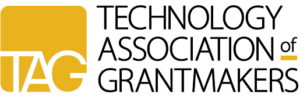In the chart below, you’ll find product features and information on the left-hand column segmented by category (Records, Applications, Reviews, Etc.). Each reviewed system is show across the top columns and listed alphabetically.
To view each system, use the top scroll bar to scroll right. To view each feature, use the side scroll bar to scroll down.
Filtering Options
To filter by specific features, use the top left drop-down menu labeled “Filter By Product Feature or Info” to select your chosen features. Click on multiple features as desired and when selected, a checkmark will appear next to the feature name.
To filter by specific system, use the top button labeled “Filter By System” and click to either select, or unselect, specific systems. Highlighted blue system names will be shown on the chart.
Filter By Product Feature or Info Features Data Type akoyaGO Amp Impact Blackbaud Grantmaking Fluxx Grantmaker Foundant Grant Lifecycle Manager NPact Foundation Cloud GivingData Impactfully by Foundation Source Salesforce Grantmaking SmartSimple Submit Com Submittable Temelio NextZen
Product Name
Product Information
akoyaGO
Amp Impact (by Vera Solutions)
Blackbaud Grantmaking
Fluxx Grantmaker
Grant Lifecycle Manager
Foundation Cloud
GivingData
Impactfully by Foundation Source
Nonprofit Cloud for Grantmaking
SmartSimple Software Cloud
Submit.com
Submittable
Temelio Grants Managemt Platform
NextZen
Website
Website
Product Information
www.akoyago.com
https://ampimpact.org/
https://www.blackbaud.com
www.fluxx.io
www.foundant.com
https://npact.com/products/foundation-cloud/
GivingData.com
https://online.foundationsource.com/myfs/
https://www.salesforce.org/products/grantmaking/
www.smartsimple.com
https://submit.com/
submittable.com
trytemelio.com
www.wizehive.com
Product Name
Grant Records
akoyaGO
Amp Impact
Blackbaud Grantmaking
Fluxx Grantmaker
Foundant Grant Lifecycle Manager
Foundation Cloud
GivingData
Impactfully by Foundation Source
Nonprofit Cloud for Grantmaking
SmartSimple Software Cloud
Submit.com
Submittable
Temelio
NextZen
Easily View Related Records
Easily View Related Records
Grant Records
Core functionality
Core functionality
Core functionality
Core functionality
Core functionality
Core functionality
Core functionality
Core functionality
Core functionality
Core functionality
No
Core functionality
Core functionality
Core functionality
Automated 501c3 Status Checks
Automated 501c3 Status Checks
Grant Records
Core functionality
Add-on
Core functionality
Core functionality
Pre-existing integration
Core functionality
Core functionality
Core functionality
Pre-existing integration
Core functionality
No
Core functionality
Pre-existing integration
Core functionality
Automated OFAC Checks
Automated OFAC Checks
Grant Records
Core functionality
Custom dev
Core functionality
Core functionality
Pre-existing integration
Pre-existing integration
Add-on
Core functionality
Pre-existing integration
Add-on
No
Core functionality
Core functionality
Premium functionality
Requirements Tracking
Requirements Tracking
Grant Records
Core functionality
Core functionality
Core functionality
Core functionality
Core functionality
Core functionality
Core functionality
Core functionality
Core functionality
Core functionality
Core functionality
Core functionality
Core functionality
Premium functionality
Progress Reporting
Progress Reporting
Grant Records
Core functionality
Core functionality
Core functionality
Core functionality
Core functionality
Core functionality
Core functionality
Core functionality
Core functionality
Core functionality
Core functionality
Core functionality
Core functionality
Premium functionality
Grantee Portal
Grantee Portal
Grant Records
Core functionality
Core functionality
Core functionality
Core functionality
Core functionality
Core functionality
Core functionality
Add-on
Core functionality
Core functionality
Core functionality
Core functionality
Core functionality
Core functionality
Grantees Can Update Organization Data
Grantees Can Update Organization Data
Grant Records
Core functionality
Core functionality
Core functionality
Core functionality
Core functionality
Core functionality
Core functionality
Custom dev
Core functionality
Core functionality
Core functionality
Pre-existing integration
Core functionality
Core functionality
Grantees Can Track Application Status
Grantees Can Track Application Status
Grant Records
Core functionality
Core functionality
Core functionality
Core functionality
Core functionality
Core functionality
Core functionality
Add-on
Core functionality
Core functionality
Core functionality
Core functionality
Core functionality
Core functionality
Grantees Can Track Payment Status
Grantees Can Track Payment Status
Grant Records
Core functionality
Core functionality
Core functionality
Core functionality
Core functionality
Core functionality
Core functionality
Add-on
Core functionality
Core functionality
Core functionality
Core functionality
Core functionality
Premium functionality
Grantees Can Track Requirement Due Dates
Grantees Can Track Requirement Due Dates
Grant Records
Core functionality
Core functionality
Core functionality
Core functionality
Core functionality
Core functionality
Core functionality
Add-on
Core functionality
Core functionality
Core functionality
Core functionality
Core functionality
Premium functionality
Grantees Can Upload Progress Reports
Grantees Can Upload Progress Reports
Grant Records
Core functionality
Core functionality
Core functionality
Core functionality
Core functionality
Core functionality
Core functionality
Add-on
Core functionality
Core functionality
Core functionality
Core functionality
Core functionality
Premium functionality
Product Name
Online Applications
akoyaGO
Amp Impact
Blackbaud Grantmaking
Fluxx Grantmaker
Foundant Grant Lifecycle Manager
Foundation Cloud
GivingData
Impactfully by Foundation Source
Nonprofit Cloud for Grantmaking
SmartSimple Software Cloud
Submit.com
Submittable
Temelio
NextZen
New Applicants Can An Account
New Applicants Can An Account
Online Applications
Core functionality
Core functionality
Core functionality
Core functionality
Core functionality
Core functionality
Premium functionality
Add-on
Core functionality
Core functionality
Core functionality
Core functionality
Core functionality
Core functionality
Multiple Organizational Logins
Multiple Organizational Logins
Online Applications
Core functionality
Core functionality
Core functionality
Core functionality
Core functionality
Core functionality
Core functionality
Add-on
Core functionality
Core functionality
Core functionality
Core functionality
Core functionality
Core functionality
Multiple Organizations Can Collaborate
Multiple Organizations Can Collaborate
Online Applications
Core functionality
Add-on
Core functionality
Core functionality
Core functionality
Core functionality
Core functionality
Add-on
Core functionality
Core functionality
No
Premium functionality
Core functionality
Core functionality
Applications Can Branch
Applications Can Branch
Online Applications
Core functionality
Core functionality
Core functionality
Core functionality
Core functionality
Core functionality
Premium functionality
No
Core functionality
Core functionality
Core functionality
Core functionality
Core functionality
Core functionality
Multi-stage Applications
Multi-stage Applications
Online Applications
Core functionality
Core functionality
Core functionality
Core functionality
Core functionality
Core functionality
Core functionality
Core functionality
Core functionality
Core functionality
Core functionality
Core functionality
Core functionality
Core functionality
Applicants Can Save And Return
Applicants Can Save And Return
Online Applications
Core functionality
Core functionality
Core functionality
Core functionality
Core functionality
Core functionality
Core functionality
Add-on
Core functionality
Core functionality
Core functionality
Core functionality
Core functionality
Core functionality
Applicants Can Duplicate Past Applications
Applicants Can Duplicate Past Applications
Online Applications
Core functionality
Core functionality
Core functionality
Core functionality
Core functionality
Core functionality
Workaround
No
Core functionality
Core functionality
No
Core functionality
Core functionality
No
Auto-Populate Application Info From Centralized Data Repositories
Auto-Populate Application Info From Centralized Data Repositories
Online Applications
Custom dev
Custom dev
No
Core functionality
Core functionality
No
Pre-existing integration
No
Pre-existing integration
Add-on
No
Core functionality
Core functionality
Core functionality
Customize Application Appearance
Customize Application Appearance
Online Applications
Core functionality
Core functionality
Core functionality
Core functionality
Core functionality
Core functionality
Core functionality
Custom dev
Core functionality
Core functionality
Core functionality
Core functionality
Core functionality
Core functionality
Full application Available For Download
Full application Available For Download
Online Applications
Core functionality
Core functionality
Core functionality
Core functionality
Core functionality
Core functionality
Core functionality
Add-on
Core functionality
Core functionality
Workaround
Workaround
Core functionality
Core functionality
Applicants Can Complete Application Offline And Upload/Sync
Applicants Can Complete Application Offline And Upload/Sync
Online Applications
No
Core functionality
Core functionality
Custom dev
No
No
No
No
Core functionality
Core functionality
No
No
Core functionality
No
Audio And Video File Uploads
Audio And Video File Uploads
Online Applications
Core functionality
Core functionality
Core functionality
Core functionality
Core functionality
Core functionality
Core functionality
Add-on
Core functionality
Core functionality
Core functionality
Core functionality
Core functionality
Core functionality
Upload Multiple Files To An Application
Upload Multiple Files To An Application
Online Applications
Core functionality
Core functionality
Core functionality
Core functionality
Core functionality
Core functionality
Core functionality
Add-on
Core functionality
Core functionality
Core functionality
Core functionality
Core functionality
Core functionality
Applicants Can Download Completed Applications
Applicants Can Download Completed Applications
Online Applications
Core functionality
Core functionality
Core functionality
Core functionality
Core functionality
Core functionality
Core functionality
Add-on
Custom dev
Core functionality
Core functionality
Core functionality
Core functionality
Core functionality
Track Time Spent Completing Application
Track Time Spent Completing Application
Online Applications
No
Core functionality
No
No
No
Core functionality
No
Custom dev
Core functionality
Workaround
Core functionality
Custom dev
No
No
Product Name
Application Review
akoyaGO
Amp Impact
Blackbaud Grantmaking
Fluxx Grantmaker
Foundant Grant Lifecycle Manager
Foudation Cloud
GivingData
Impactfully by Foundation Source
Nonprofit Cloud for Grantmaking
SmartSimple Software Cloud
Submit.com
Submittable
Temelio
NextZen
Reviewer Portal
Reviewer Portal
Application Review
Core functionality
Add-on
Premium functionality
Add-on
Core functionality
Core functionality
Add-on
No
Core functionality
Core functionality
Workaround
Core functionality
Premium functionality
Core functionality
Reviewers Can Download Full Applications
Reviewers Can Download Full Applications
Application Review
Core functionality
Core functionality
Premium functionality
Core functionality
Core functionality
Core functionality
Add-on
Core functionality
Custom dev
Core functionality
Core functionality
Core functionality
Premium functionality
Core functionality
Reviewers Can Access Applications Offline And Upload/Sync
Reviewers Can Access Applications Offline And Upload/Sync
Application Review
No
Core functionality
Core functionality
No
No
No
No
No
Core functionality
Core functionality
No
No
No
No
Admins Can Show or Hide Comments & Scores
Admins Can Show or Hide Comments & Scores
Application Review
Core functionality
Core functionality
Core functionality
Core functionality
Core functionality
Core functionality
Add-on
Core functionality
Core functionality
Core functionality
Core functionality
Core functionality
Premium functionality
Core functionality
Support Multiple Scoring Schemes
Support Multiple Scoring Schemes
Application Review
Core functionality
Core functionality
Premium functionality
Core functionality
No
Core functionality
Add-on
Core functionality
Core functionality
Core functionality
Core functionality
Core functionality
Premium functionality
Core functionality
Product Name
Contact records/relationship management
akoyaGO
Amp Impact
Blackbaud Grantmaking
Fluxx Grantmaker
Foundant Grant Lifecycle Manager
Foundation Cloud
GivingData
Impactfully by Foundation Source
Nonprofit Cloud for Grantmaking
SmartSimple Software Cloud
Submit.com
Submittable
Temelio
NextZen
Support Both Individual and Organization Records
Support Both Individual and Organization Records
Contact records/relationship management
Core functionality
Core functionality
Core functionality
Core functionality
Core functionality
Pre-existing integration
Core functionality
Core functionality
Core functionality
Core functionality
Core functionality
No
Core functionality
Core functionality
Records Can Include Aggregate Demographic Information
Records Can Include Aggregate Demographic Information
Contact records/relationship management
Core functionality
Core functionality
Core functionality
Core functionality
Core functionality
Pre-existing integration
Core functionality
Premium functionality
Core functionality
Core functionality
Core functionality
Add-on
Core functionality
Core functionality
Connect Centralized Data Repositories to Import Data
Connect Centralized Data Repositories to Import Data
Contact records/relationship management
Custom dev
Add-on
Core functionality
Core functionality
Core functionality
Pre-existing integration
Core functionality
No
Core functionality
Add-on
No
Core functionality
Pre-existing integration
Core functionality
Custom Relationship Types
Custom Relationship Types
Contact records/relationship management
Core functionality
Core functionality
Core functionality
Core functionality
Workaround
Pre-existing integration
Core functionality
Core functionality
Core functionality
Core functionality
Core functionality
No
Core functionality
No
Log Calls Meetings and Emails as Interactions On Individual and Organization Records
Log Calls, Meetings, and Emails as Interactions On Individual and Organization Records
Contact records/relationship management
Core functionality
Core functionality
Core functionality
Core functionality
Core functionality
Pre-existing integration
Core functionality
Core functionality
Core functionality
Core functionality
Core functionality
No
Core functionality
No
Log External Emails as Interactions
Log External Emails as Interactions
Contact records/relationship management
Core functionality
Core functionality
Core functionality
Core functionality
No
No
Premium functionality
Core functionality
Core functionality
Core functionality
Workaround
Custom dev
Core functionality
No
Summary View of Interactions and Grants Over Time
Summary View of Interactions and Grants Over Time
Contact records/relationship management
Core functionality
Core functionality
Core functionality
Core functionality
Core functionality
Pre-existing integration
Core functionality
Core functionality
Core functionality
Core functionality
Core functionality
Core functionality
Core functionality
Core functionality
Product Name
Communication
akoyaGO
Amp Impact
Blackbaud Grantmaking
Fluxx Grantmaker
Foundant Grant Lifecycle Manager
Foundation Cloud
GivingData
Impactfully by Foundation Source
Nonprofit Cloud for Grantmaking
SmartSimple Software Cloud
Submit.com
Submittable
Temelio
NextZen
Send Individual Emails Through System
Send Individual Emails Through System
Communication
Core functionality
Core functionality
Core functionality
Core functionality
Core functionality
Pre-existing integration
Premium functionality
Core functionality
Core functionality
Core functionality
Core functionality
Core functionality
Core functionality
Core functionality
Send Bulk Emails Through System
Send Bulk Emails Through System
Communication
Core functionality
Core functionality
Core functionality
Core functionality
Pre-existing integration
Pre-existing integration
Premium functionality
Add-on
Core functionality
Core functionality
Core functionality
Core functionality
Core functionality
Core functionality
Track Email Opens and Clicks
Track Email Opens and Clicks
Communication
Pre-existing integration
Core functionality
No
Pre-existing integration
Pre-existing integration
Pre-existing integration
Premium functionality
No
Core functionality
Core functionality
No
No
No
Premium functionality
Create Email and Letter Templates
Create Email and Letter Templates
Communication
Core functionality
Core functionality
Core functionality
Core functionality
Core functionality
Pre-existing integration
Premium functionality
Core functionality
Core functionality
Core functionality
Core functionality
Core functionality
Core functionality
Core functionality
Insert Custom Content Into Email and Letters
Insert Custom Content Into Email and Letters
Communication
Core functionality
Core functionality
Core functionality
Core functionality
Core functionality
Pre-existing integration
Core functionality
Core functionality
Core functionality
Core functionality
Core functionality
Core functionality
Core functionality
Core functionality
Customize Emails and Letters Within Batch Process
Customize Emails and Letters Within Batch Process
Communication
Core functionality
Add-on
Core functionality
Core functionality
Core functionality
Pre-existing integration
Premium functionality
Core functionality
Core functionality
Core functionality
Core functionality
Core functionality
Core functionality
Core functionality
Board Portal
Board Portal
Communication
No
Add-on
Workaround
Add-on
Workaround
Core functionality
Add-on
No
Workaround
Core functionality
Workaround
Workaround
Add-on
Workaround
Surveys and Questionnaires
Surveys and Questionnaires
Communication
Core functionality
Core functionality
Core functionality
Workaround
Workaround
Pre-existing integration
Workaround
Add-on
Core functionality
Core functionality
Core functionality
Core functionality
Core functionality
Workaround
Product Name
Payments
akoyaGO
Amp Impact
Blackbaud Grantmaking
Fluxx Grantmaker
Foundant Grant Lifecycle Manager
Foundation Cloud
GivingData
Impactfully by Foundation Source
Nonprofit Cloud for Grantmaking
SmartSimple Software Cloud
Submit.com
Submittable
Temelio
NextZen
Set Default Payment Schedule For Grants
Set Default Payment Schedule For Grants
Payments
Core functionality
Core functionality
Core functionality
Core functionality
Core functionality
Core functionality
No
Core functionality
Core functionality
Core functionality
No
Add-on
Core functionality
Premium functionality
Create Custom Payment Schedule For Grants
Create Custom Payment Schedule For Grants
Payments
Core functionality
Core functionality
Core functionality
Core functionality
Core functionality
Core functionality
Core functionality
Core functionality
Core functionality
Core functionality
No
Add-on
Core functionality
Premium functionality
Set Contigent Payments
Set Contigent Payments
Payments
Core functionality
Core functionality
Core functionality
Core functionality
Core functionality
Core functionality
Core functionality
Core functionality
Core functionality
Core functionality
No
Core functionality
Core functionality
Premium functionality
Automate Payment Approval
Automate Payment Approval
Payments
Core functionality
Add-on
Core functionality
Core functionality
No
Pre-existing integration
Core functionality
Core functionality
Core functionality
Core functionality
No
Pre-existing integration
Core functionality
Premium functionality
Batch Payment Updates
Batch Payment Updates
Payments
Core functionality
Core functionality
Core functionality
Core functionality
Premium functionality
Pre-existing integration
Core functionality
Core functionality
Core functionality
Core functionality
No
Custom dev
Core functionality
No
Securely Store ACH Information
Securely Store ACH Information
Payments
Core functionality
Core functionality
Core functionality
Core functionality
Core functionality
Pre-existing integration
Premium functionality
No
Core functionality
Core functionality
Core functionality
Core functionality
Core functionality
Premium functionality
Report on Scheduled Payments
Report on Scheduled Payments
Payments
Core functionality
Core functionality
Core functionality
Core functionality
Core functionality
Pre-existing integration
Core functionality
Core functionality
Core functionality
Core functionality
No
Core functionality
Core functionality
Premium functionality
Accounting Module
Accounting Module
Payments
Pre-existing integration
Pre-existing integration
No
Pre-existing integration
No
Pre-existing integration
No
No
Pre-existing integration
No
No
Pre-existing integration
No
Pre-existing integration
Product Name
Budgeting and Forecasting
akoyaGO
Amp Impact
Blackbaud Grantmaking
Fluxx Grantmaker
Foundant Grant Lifecycle Manager
Foundation Cloud
GivingData
Impactfully by Foundation Source
Nonprofit Cloud for Grantmaking
SmartSimple Software Cloud
Submit.com
Submittable
Temelio
NextZen
Track Budgets In Program Areas
Track Budgets In Program Areas
Budgeting and Forecasting
Core functionality
Core functionality
Premium functionality
Core functionality
Core functionality
Core functionality
Core functionality
Core functionality
Core functionality
Core functionality
Core functionality
No
Core functionality
Premium functionality
Track Budget Amounts And Compare Actuals
Track Budget Amounts And Compare Actuals
Budgeting and Forecasting
Core functionality
Core functionality
Premium functionality
Core functionality
Core functionality
Core functionality
Core functionality
Core functionality
Core functionality
Core functionality
Core functionality
Core functionality
Core functionality
Premium functionality
Assess Impact For Future Year Payouts
Assess Impact For Future Year Payouts
Budgeting and Forecasting
Core functionality
Add-on
No
Core functionality
No
No
Premium functionality
Core functionality
Add-on
Core functionality
No
No
No
No
Split Grants Across Multiple Programs For Budgets
Split Grants Across Multiple Programs For Budgets
Budgeting and Forecasting
Core functionality
Core functionality
Workaround
Core functionality
Core functionality
No
Core functionality
Premium functionality
Core functionality
Core functionality
Workaround
Workaround
Core functionality
Premium functionality
PRI Interest Payment Tracking
PRI Interest Payment Tracking
Budgeting and Forecasting
Core functionality
Add-on
No
Core functionality
No
Pre-existing integration
Core functionality
Core functionality
Add-on
Core functionality
No
Workaround
No
No
Forecasting
Forecasting
Budgeting and Forecasting
Core functionality
Core functionality
Premium functionality
Core functionality
No
Pre-existing integration
Core functionality
Core functionality
Core functionality
Core functionality
No
Workaround
Core functionality
No
Product Name
Automation and Integration
akoyaGO
Amp Impact
Blackbaud Grantmaking
Fluxx Grantmaker
Foundant Grant Lifecycle Manager
Foundation Cloud
GivingData
Impactfully by Foundation Source
Nonprofit Cloud for Grantmaking
SmartSimple Software Cloud
Submit.com
Submittable
Temelio
NextZen
Define Multiple Custom Workflows
Define Multiple Custom Workflows
Automation and Integration
Core functionality
Core functionality
Core functionality
Core functionality
Core functionality
Core functionality
Core functionality
Core functionality
Core functionality
Core functionality
Core functionality
Core functionality
Core functionality
Core functionality
Auto-Assign Reviews Based On Reviewer Workload
Auto-Assign Reviews Based On Reviewer Workload
Automation and Integration
No
Add-on
Premium functionality
Custom dev
No
No
No
Core functionality
Custom dev
Custom dev
No
Pre-existing integration
No
No
Automated Emails
Automated Emails
Automation and Integration
Core functionality
Core functionality
Core functionality
Core functionality
Core functionality
Core functionality
Core functionality
Core functionality
Core functionality
Core functionality
Core functionality
Core functionality
Core functionality
Core functionality
Pre-Built Third-Party Data API Connectors
Pre-Built Third-Party Data API Connectors
Automation and Integration
Core functionality
Core functionality
Core functionality
Add-on
Core functionality
Core functionality
Core functionality
No
Core functionality
Core functionality
No
Core functionality
Add-on
Add-on
Integration With Microsoft Word and/or Google Docs
Integration With Microsoft Word, Google Docs
Automation and Integration
Core functionality
Pre-existing integration
Core functionality
Core functionality
No
No
Core functionality
No
Core functionality
No
No
Core functionality
No
No
Open APIs
Open APIs
Automation and Integration
Core functionality
Core functionality
Core functionality
Core functionality
Premium functionality
Core functionality
Premium functionality
Core functionality
Core functionality
Core functionality
No
Premium functionality
No
Add-on
Private APIs
Private APIs
Automation and Integration
Custom dev
Add-on
No
Core functionality
No
No
Premium functionality
No
Core functionality
Add-on
Core functionality
No
Add-on
Add-on
iPaaS Connectors
iPaaS Connectors
Automation and Integration
Core functionality
Add-on
Core functionality
Core functionality
Core functionality
No
No
No
Add-on
No
No
Core functionality
Custom dev
Add-on
Batch Updates Via File Uploads
Batch Updates Via File Uploads
Automation and Integration
Core functionality
Add-on
Add-on
Core functionality
Premium functionality
Core functionality
Add-on
Add-on
Core functionality
Core functionality
Core functionality
Core functionality
Core functionality
Core functionality
Product Name
BI/Reporting
akoyaGO
Amp Impact
Blackbaud Grantmaking
Fluxx Grantmaker
Foundant Grant Lifecycle Manager
Foundation Cloud
GivingData
Impactfully by Foundation Source
Nonprofit Cloud for Grantmaking
SmartSimple Software Cloud
Submit.com
Submittable
Temelio
NextZen
Full System Search Including Attachments
Full System Search Including Attachments
BI/Reporting
Core functionality
Core functionality
No
Core functionality
No
No
Core functionality
No
Core functionality
Core functionality
No
No
Core functionality
No
Catalog of Third-Party Data Available
Catalog of Third-Party Data Available
BI/Reporting
Custom dev
Core functionality
No
Add-on
No
No
No
No
Premium functionality
Core functionality
No
Core functionality
Core functionality
No
Customizable Dashboards
Customizable Dashboards
BI/Reporting
Core functionality
Core functionality
Core functionality
Core functionality
Core functionality
Core functionality
Core functionality
Core functionality
Core functionality
Core functionality
Core functionality
Pre-existing integration
Premium functionality
Premium functionality
Role-Based Dashboards
Role-Based Dashboards
BI/Reporting
Core functionality
Core functionality
Core functionality
Core functionality
Core functionality
Core functionality
Core functionality
Core functionality
Core functionality
Core functionality
Core functionality
Pre-existing integration
Premium functionality
Premium functionality
User-Created Dashboards
User-Created Dashboards
BI/Reporting
Core functionality
Core functionality
Core functionality
Core functionality
No
Core functionality
Core functionality
Core functionality
Core functionality
Core functionality
No
Pre-existing integration
Premium functionality
Add-on
Interactive Charts and Visualizations
Interactive Charts and Visualizations
BI/Reporting
Core functionality
Core functionality
Core functionality
Core functionality
Core functionality
Core functionality
Core functionality
Core functionality
Core functionality
Core functionality
No
Core functionality
Core functionality
Premium functionality
Pre-Packaged Reports
Pre-Packaged Reports
BI/Reporting
Core functionality
Core functionality
Core functionality
Core functionality
Core functionality
Core functionality
Core functionality
Core functionality
No
Core functionality
No
Core functionality
Core functionality
Core functionality
Pre-Packaged Charts and Visualizations
Pre-Packaged Charts and Visualizations
BI/Reporting
Core functionality
Core functionality
Core functionality
Core functionality
Core functionality
Core functionality
Core functionality
Core functionality
No
Core functionality
No
Core functionality
Core functionality
Premium functionality
Create Custom Reports From Pre-Packaged Reports
Create Custom Reports From Pre-Packaged Reports
BI/Reporting
Core functionality
Core functionality
No
Core functionality
Core functionality
Core functionality
Core functionality
Core functionality
No
Core functionality
No
Workaround
Core functionality
Premium functionality
Ad Hoc Reporting
Ad Hoc Reporting
BI/Reporting
Core functionality
Core functionality
Core functionality
Core functionality
Core functionality
Core functionality
Premium functionality
Core functionality
Core functionality
Core functionality
Core functionality
Premium functionality
Core functionality
Premium functionality
Customized Report Templates In Varying Formats
Customized Report Templates In Varying Formats
BI/Reporting
Core functionality
Pre-existing integration
Core functionality
Core functionality
Core functionality
No
Core functionality
Core functionality
Core functionality
Core functionality
No
Premium functionality
Core functionality
Premium functionality
Summary Reporting Across Grant Or Organizations
Summary Reporting Across Grant Or Organizations
BI/Reporting
Core functionality
Core functionality
Core functionality
Core functionality
Core functionality
Core functionality
Core functionality
Core functionality
Core functionality
Core functionality
Core functionality
Core functionality
Core functionality
Premium functionality
Report Scheduling
Report Scheduling
BI/Reporting
Core functionality
Core functionality
Core functionality
Core functionality
No
No
Premium functionality
Core functionality
Core functionality
Core functionality
No
Custom dev
Core functionality
Premium functionality
Favorite Reports
Favorite Reports
BI/Reporting
Core functionality
Core functionality
Core functionality
Core functionality
No
No
Core functionality
Core functionality
Core functionality
Core functionality
No
Workaround
No
No
Outcome and Impact Reporting
Outcome and Impact Reporting
BI/Reporting
Core functionality
Core functionality
Premium functionality
Core functionality
Core functionality
Core functionality
Add-on
Core functionality
Core functionality
Core functionality
Core functionality
Premium functionality
Core functionality
Premium functionality
Auto-calculate Goal Progress Using Progress Reports
Auto-calculate Goal Progress Using Progress Reports
BI/Reporting
Core functionality
Core functionality
Premium functionality
Core functionality
Workaround
Workaround
No
No
Core functionality
Core functionality
No
Custom dev
No
Premium functionality
Outcome Evaluation and Reporting Across Programs
Outcome Evaluation and Reporting Across Programs
BI/Reporting
Core functionality
Core functionality
Premium functionality
Core functionality
Core functionality
Core functionality
Add-on
Core functionality
Core functionality
Core functionality
No
Premium functionality
Core functionality
Premium functionality
Product Name
Technical Considerations
akoyaGO
Amp Impact
Blackbaud Grantmaking
Fluxx Grantmaker
Foundant Grant Lifecycle Manager
Foundation Cloud
GivingData
Impactfully by Foundation Source
Nonprofit Cloud for Grantmaking
SmartSimple Software Cloud
Submit.com
Submittable
Temelio
NextZen
Accessibility As Defined By WCAG 2_1 Guidelines
Accessibility As Defined By WCAG 2.1 Guidelines
Technical Considerations
Pre-existing integration
Core functionality
No
Core functionality
Core functionality
No
No
No
Core functionality
Core functionality
Core functionality
Core functionality
Core functionality
Core functionality
Responsive Design
Responsive Design
Technical Considerations
Core functionality
Core functionality
Core functionality
Core functionality
Core functionality
Core functionality
Core functionality
Core functionality
Core functionality
Core functionality
Core functionality
Core functionality
Core functionality
Core functionality
Defaults to Modern Common Taxonomy
Defaults to Modern Common Taxonomy
Technical Considerations
No
Core functionality
Premium functionality
Core functionality
No
No
No
No
Core functionality
Core functionality
No
Core functionality
Workaround
No
User-Defined Taxonomy
User-Defined Taxonomy
Technical Considerations
Core functionality
Core functionality
Core functionality
Core functionality
Core functionality
Core functionality
Core functionality
Core functionality
Core functionality
Core functionality
Core functionality
Core functionality
Core functionality
Premium functionality
Predictive Tagging
Predictive Tagging
Technical Considerations
No
Add-on
No
Custom dev
No
No
No
No
Core functionality
Core functionality
Custom dev
Core functionality
No
No
Multi-currency Support
Multi-currency Support
Technical Considerations
Core functionality
Core functionality
Core functionality
Add-on
No
No
Premium functionality
No
Core functionality
Core functionality
Custom dev
Add-on
Core functionality
Core functionality
Multi-lingual Content Support
Multi-lingual Content Support
Technical Considerations
Custom dev
Core functionality
Core functionality
Add-on
Pre-existing integration
Custom dev
Core functionality
No
Core functionality
Add-on
Core functionality
Add-on
No
Premium functionality
Integrates With Online Translation Add-Ons
Integrates With Online Translation Add-Ons
Technical Considerations
Custom dev
Custom dev
Core functionality
Core functionality
Core functionality
Custom dev
No
No
Pre-existing integration
Core functionality
No
No
Core functionality
Core functionality
Mass Data Export
Mass Data Export
Technical Considerations
Core functionality
Core functionality
Add-on
Core functionality
Core functionality
Core functionality
Add-on
Core functionality
Core functionality
Core functionality
Core functionality
Core functionality
Core functionality
Core functionality
Mass Data Import
Mass Data Import
Technical Considerations
Core functionality
Core functionality
Add-on
Core functionality
Core functionality
Core functionality
Add-on
Core functionality
Core functionality
Core functionality
Core functionality
Core functionality
Core functionality
Core functionality
External Data Sharing
External Data Sharing
Technical Considerations
Core functionality
Add-on
Core functionality
Core functionality
Core functionality
Core functionality
Add-on
Core functionality
Core functionality
Core functionality
Core functionality
Core functionality
Core functionality
Add-on
Product Name
Security and Privacy
akoyaGO
Amp Impact
Blackbaud Grantmaking
Fluxx Grantmaker
Foundant Grant Lifecycle Manager
Foundation Cloud
GivingData
Impactfully by Foundation Source
Nonprofit Cloud for Grantmaking
SmartSimple Software Cloud
Submit.com
Submittable
Temelio
NextZen
Customizable User Permissions
Customizable User Permissions
Security and Privacy
Core functionality
Core functionality
Core functionality
Core functionality
Premium functionality
Core functionality
Core functionality
Core functionality
Core functionality
Core functionality
Core functionality
Core functionality
Add-on
Core functionality
Audit Log
Audit Log
Security and Privacy
Core functionality
Core functionality
Core functionality
Core functionality
Core functionality
Core functionality
Core functionality
Core functionality
Core functionality
Core functionality
Core functionality
Core functionality
Add-on
Core functionality
Multi-Factor Authentication
Multi-Factor Authentication
Security and Privacy
Core functionality
Core functionality
Core functionality
Core functionality
Core functionality
Core functionality
Pre-existing integration
Core functionality
Core functionality
Core functionality
Core functionality
Core functionality
Core functionality
Core functionality
Single Sign-On
Single Sign-On
Security and Privacy
Core functionality
Core functionality
Core functionality
Add-on
No
No
Core functionality
No
Core functionality
Core functionality
Core functionality
Premium functionality
Core functionality
Premium functionality
Data Encryption At Rest
Data Encryption At Rest
Security and Privacy
Core functionality
Add-on
Core functionality
Core functionality
Core functionality
Core functionality
Core functionality
Core functionality
Core functionality
Core functionality
Core functionality
Core functionality
Core functionality
Core functionality
Data Encryption In Transit
Data Encryption In Transit
Security and Privacy
Core functionality
Core functionality
Core functionality
Core functionality
Core functionality
Core functionality
Core functionality
Core functionality
Premium functionality
Core functionality
Core functionality
Core functionality
Core functionality
Core functionality
Phone Support
Phone Support
Security and Privacy
Included
Extra cost
Included
Not available
Included
Not available
Not available
Included
Included
Included
Included
Extra cost
Not available
Included
Chat Support
Chat Support
Training and Support
Not available
Extra cost
Included
Not available
Included
Not available
Not available
Included
Extra cost
Included
Included
Extra cost
Included
Not available
Email Support
Email Support
Training and Support
Included
Included
Not available
Included
Included
Included
Included
Extra cost
Included
Included
Included
Included
Included
Included
Knowledge Base
Knowledge Base
Training and Support
Included
Included
Included
Included
Included
Included
Included
Included
Included
Included
Included
Included
Included
Included
User Community
User Community
Training and Support
Included
Included
Included
Included
Included
Included
Included
Not available
Included
Included
Included
Not available
Included
Not available
Implentation Assistance
Implentation Assistance
Training and Support
Extra cost
Extra cost
Included
Extra cost
Extra cost
Extra cost
Extra cost
Extra cost
Extra cost
Extra cost
Included
Extra cost
Included
Extra cost
Training Videos
Training Videos
Training and Support
Included
Included
Included
Included
Included
Included
Included
Included
Included
Included
Included
Included
Included
Included
| Filter By Product Feature or Info | Features | Data Type | akoyaGO | Amp Impact | Blackbaud Grantmaking | Fluxx Grantmaker | Foundant Grant Lifecycle Manager | NPact Foundation Cloud | GivingData | Impactfully by Foundation Source | Salesforce Grantmaking | SmartSimple | Submit Com | Submittable | Temelio | NextZen |
|---|---|---|---|---|---|---|---|---|---|---|---|---|---|---|---|---|
| Product Name | Product Information | akoyaGO | Amp Impact (by Vera Solutions) | Blackbaud Grantmaking | Fluxx Grantmaker | Grant Lifecycle Manager | Foundation Cloud | GivingData | Impactfully by Foundation Source | Nonprofit Cloud for Grantmaking | SmartSimple Software Cloud | Submit.com | Submittable | Temelio Grants Managemt Platform | NextZen | |
| Website | Website | Product Information | www.akoyago.com | https://ampimpact.org/ | https://www.blackbaud.com | www.fluxx.io | www.foundant.com | https://npact.com/products/foundation-cloud/ | GivingData.com | https://online.foundationsource.com/myfs/ | https://www.salesforce.org/products/grantmaking/ | www.smartsimple.com | https://submit.com/ | submittable.com | trytemelio.com | www.wizehive.com |
| Product Name | Grant Records | akoyaGO | Amp Impact | Blackbaud Grantmaking | Fluxx Grantmaker | Foundant Grant Lifecycle Manager | Foundation Cloud | GivingData | Impactfully by Foundation Source | Nonprofit Cloud for Grantmaking | SmartSimple Software Cloud | Submit.com | Submittable | Temelio | NextZen | |
| Easily View Related Records | Easily View Related Records | Grant Records | Core functionality | Core functionality | Core functionality | Core functionality | Core functionality | Core functionality | Core functionality | Core functionality | Core functionality | Core functionality | No | Core functionality | Core functionality | Core functionality |
| Automated 501c3 Status Checks | Automated 501c3 Status Checks | Grant Records | Core functionality | Add-on | Core functionality | Core functionality | Pre-existing integration | Core functionality | Core functionality | Core functionality | Pre-existing integration | Core functionality | No | Core functionality | Pre-existing integration | Core functionality |
| Automated OFAC Checks | Automated OFAC Checks | Grant Records | Core functionality | Custom dev | Core functionality | Core functionality | Pre-existing integration | Pre-existing integration | Add-on | Core functionality | Pre-existing integration | Add-on | No | Core functionality | Core functionality | Premium functionality |
| Requirements Tracking | Requirements Tracking | Grant Records | Core functionality | Core functionality | Core functionality | Core functionality | Core functionality | Core functionality | Core functionality | Core functionality | Core functionality | Core functionality | Core functionality | Core functionality | Core functionality | Premium functionality |
| Progress Reporting | Progress Reporting | Grant Records | Core functionality | Core functionality | Core functionality | Core functionality | Core functionality | Core functionality | Core functionality | Core functionality | Core functionality | Core functionality | Core functionality | Core functionality | Core functionality | Premium functionality |
| Grantee Portal | Grantee Portal | Grant Records | Core functionality | Core functionality | Core functionality | Core functionality | Core functionality | Core functionality | Core functionality | Add-on | Core functionality | Core functionality | Core functionality | Core functionality | Core functionality | Core functionality |
| Grantees Can Update Organization Data | Grantees Can Update Organization Data | Grant Records | Core functionality | Core functionality | Core functionality | Core functionality | Core functionality | Core functionality | Core functionality | Custom dev | Core functionality | Core functionality | Core functionality | Pre-existing integration | Core functionality | Core functionality |
| Grantees Can Track Application Status | Grantees Can Track Application Status | Grant Records | Core functionality | Core functionality | Core functionality | Core functionality | Core functionality | Core functionality | Core functionality | Add-on | Core functionality | Core functionality | Core functionality | Core functionality | Core functionality | Core functionality |
| Grantees Can Track Payment Status | Grantees Can Track Payment Status | Grant Records | Core functionality | Core functionality | Core functionality | Core functionality | Core functionality | Core functionality | Core functionality | Add-on | Core functionality | Core functionality | Core functionality | Core functionality | Core functionality | Premium functionality |
| Grantees Can Track Requirement Due Dates | Grantees Can Track Requirement Due Dates | Grant Records | Core functionality | Core functionality | Core functionality | Core functionality | Core functionality | Core functionality | Core functionality | Add-on | Core functionality | Core functionality | Core functionality | Core functionality | Core functionality | Premium functionality |
| Grantees Can Upload Progress Reports | Grantees Can Upload Progress Reports | Grant Records | Core functionality | Core functionality | Core functionality | Core functionality | Core functionality | Core functionality | Core functionality | Add-on | Core functionality | Core functionality | Core functionality | Core functionality | Core functionality | Premium functionality |
| Product Name | Online Applications | akoyaGO | Amp Impact | Blackbaud Grantmaking | Fluxx Grantmaker | Foundant Grant Lifecycle Manager | Foundation Cloud | GivingData | Impactfully by Foundation Source | Nonprofit Cloud for Grantmaking | SmartSimple Software Cloud | Submit.com | Submittable | Temelio | NextZen | |
| New Applicants Can An Account | New Applicants Can An Account | Online Applications | Core functionality | Core functionality | Core functionality | Core functionality | Core functionality | Core functionality | Premium functionality | Add-on | Core functionality | Core functionality | Core functionality | Core functionality | Core functionality | Core functionality |
| Multiple Organizational Logins | Multiple Organizational Logins | Online Applications | Core functionality | Core functionality | Core functionality | Core functionality | Core functionality | Core functionality | Core functionality | Add-on | Core functionality | Core functionality | Core functionality | Core functionality | Core functionality | Core functionality |
| Multiple Organizations Can Collaborate | Multiple Organizations Can Collaborate | Online Applications | Core functionality | Add-on | Core functionality | Core functionality | Core functionality | Core functionality | Core functionality | Add-on | Core functionality | Core functionality | No | Premium functionality | Core functionality | Core functionality |
| Applications Can Branch | Applications Can Branch | Online Applications | Core functionality | Core functionality | Core functionality | Core functionality | Core functionality | Core functionality | Premium functionality | No | Core functionality | Core functionality | Core functionality | Core functionality | Core functionality | Core functionality |
| Multi-stage Applications | Multi-stage Applications | Online Applications | Core functionality | Core functionality | Core functionality | Core functionality | Core functionality | Core functionality | Core functionality | Core functionality | Core functionality | Core functionality | Core functionality | Core functionality | Core functionality | Core functionality |
| Applicants Can Save And Return | Applicants Can Save And Return | Online Applications | Core functionality | Core functionality | Core functionality | Core functionality | Core functionality | Core functionality | Core functionality | Add-on | Core functionality | Core functionality | Core functionality | Core functionality | Core functionality | Core functionality |
| Applicants Can Duplicate Past Applications | Applicants Can Duplicate Past Applications | Online Applications | Core functionality | Core functionality | Core functionality | Core functionality | Core functionality | Core functionality | Workaround | No | Core functionality | Core functionality | No | Core functionality | Core functionality | No |
| Auto-Populate Application Info From Centralized Data Repositories | Auto-Populate Application Info From Centralized Data Repositories | Online Applications | Custom dev | Custom dev | No | Core functionality | Core functionality | No | Pre-existing integration | No | Pre-existing integration | Add-on | No | Core functionality | Core functionality | Core functionality |
| Customize Application Appearance | Customize Application Appearance | Online Applications | Core functionality | Core functionality | Core functionality | Core functionality | Core functionality | Core functionality | Core functionality | Custom dev | Core functionality | Core functionality | Core functionality | Core functionality | Core functionality | Core functionality |
| Full application Available For Download | Full application Available For Download | Online Applications | Core functionality | Core functionality | Core functionality | Core functionality | Core functionality | Core functionality | Core functionality | Add-on | Core functionality | Core functionality | Workaround | Workaround | Core functionality | Core functionality |
| Applicants Can Complete Application Offline And Upload/Sync | Applicants Can Complete Application Offline And Upload/Sync | Online Applications | No | Core functionality | Core functionality | Custom dev | No | No | No | No | Core functionality | Core functionality | No | No | Core functionality | No |
| Audio And Video File Uploads | Audio And Video File Uploads | Online Applications | Core functionality | Core functionality | Core functionality | Core functionality | Core functionality | Core functionality | Core functionality | Add-on | Core functionality | Core functionality | Core functionality | Core functionality | Core functionality | Core functionality |
| Upload Multiple Files To An Application | Upload Multiple Files To An Application | Online Applications | Core functionality | Core functionality | Core functionality | Core functionality | Core functionality | Core functionality | Core functionality | Add-on | Core functionality | Core functionality | Core functionality | Core functionality | Core functionality | Core functionality |
| Applicants Can Download Completed Applications | Applicants Can Download Completed Applications | Online Applications | Core functionality | Core functionality | Core functionality | Core functionality | Core functionality | Core functionality | Core functionality | Add-on | Custom dev | Core functionality | Core functionality | Core functionality | Core functionality | Core functionality |
| Track Time Spent Completing Application | Track Time Spent Completing Application | Online Applications | No | Core functionality | No | No | No | Core functionality | No | Custom dev | Core functionality | Workaround | Core functionality | Custom dev | No | No |
| Product Name | Application Review | akoyaGO | Amp Impact | Blackbaud Grantmaking | Fluxx Grantmaker | Foundant Grant Lifecycle Manager | Foudation Cloud | GivingData | Impactfully by Foundation Source | Nonprofit Cloud for Grantmaking | SmartSimple Software Cloud | Submit.com | Submittable | Temelio | NextZen | |
| Reviewer Portal | Reviewer Portal | Application Review | Core functionality | Add-on | Premium functionality | Add-on | Core functionality | Core functionality | Add-on | No | Core functionality | Core functionality | Workaround | Core functionality | Premium functionality | Core functionality |
| Reviewers Can Download Full Applications | Reviewers Can Download Full Applications | Application Review | Core functionality | Core functionality | Premium functionality | Core functionality | Core functionality | Core functionality | Add-on | Core functionality | Custom dev | Core functionality | Core functionality | Core functionality | Premium functionality | Core functionality |
| Reviewers Can Access Applications Offline And Upload/Sync | Reviewers Can Access Applications Offline And Upload/Sync | Application Review | No | Core functionality | Core functionality | No | No | No | No | No | Core functionality | Core functionality | No | No | No | No |
| Admins Can Show or Hide Comments & Scores | Admins Can Show or Hide Comments & Scores | Application Review | Core functionality | Core functionality | Core functionality | Core functionality | Core functionality | Core functionality | Add-on | Core functionality | Core functionality | Core functionality | Core functionality | Core functionality | Premium functionality | Core functionality |
| Support Multiple Scoring Schemes | Support Multiple Scoring Schemes | Application Review | Core functionality | Core functionality | Premium functionality | Core functionality | No | Core functionality | Add-on | Core functionality | Core functionality | Core functionality | Core functionality | Core functionality | Premium functionality | Core functionality |
| Product Name | Contact records/relationship management | akoyaGO | Amp Impact | Blackbaud Grantmaking | Fluxx Grantmaker | Foundant Grant Lifecycle Manager | Foundation Cloud | GivingData | Impactfully by Foundation Source | Nonprofit Cloud for Grantmaking | SmartSimple Software Cloud | Submit.com | Submittable | Temelio | NextZen | |
| Support Both Individual and Organization Records | Support Both Individual and Organization Records | Contact records/relationship management | Core functionality | Core functionality | Core functionality | Core functionality | Core functionality | Pre-existing integration | Core functionality | Core functionality | Core functionality | Core functionality | Core functionality | No | Core functionality | Core functionality |
| Records Can Include Aggregate Demographic Information | Records Can Include Aggregate Demographic Information | Contact records/relationship management | Core functionality | Core functionality | Core functionality | Core functionality | Core functionality | Pre-existing integration | Core functionality | Premium functionality | Core functionality | Core functionality | Core functionality | Add-on | Core functionality | Core functionality |
| Connect Centralized Data Repositories to Import Data | Connect Centralized Data Repositories to Import Data | Contact records/relationship management | Custom dev | Add-on | Core functionality | Core functionality | Core functionality | Pre-existing integration | Core functionality | No | Core functionality | Add-on | No | Core functionality | Pre-existing integration | Core functionality |
| Custom Relationship Types | Custom Relationship Types | Contact records/relationship management | Core functionality | Core functionality | Core functionality | Core functionality | Workaround | Pre-existing integration | Core functionality | Core functionality | Core functionality | Core functionality | Core functionality | No | Core functionality | No |
| Log Calls Meetings and Emails as Interactions On Individual and Organization Records | Log Calls, Meetings, and Emails as Interactions On Individual and Organization Records | Contact records/relationship management | Core functionality | Core functionality | Core functionality | Core functionality | Core functionality | Pre-existing integration | Core functionality | Core functionality | Core functionality | Core functionality | Core functionality | No | Core functionality | No |
| Log External Emails as Interactions | Log External Emails as Interactions | Contact records/relationship management | Core functionality | Core functionality | Core functionality | Core functionality | No | No | Premium functionality | Core functionality | Core functionality | Core functionality | Workaround | Custom dev | Core functionality | No |
| Summary View of Interactions and Grants Over Time | Summary View of Interactions and Grants Over Time | Contact records/relationship management | Core functionality | Core functionality | Core functionality | Core functionality | Core functionality | Pre-existing integration | Core functionality | Core functionality | Core functionality | Core functionality | Core functionality | Core functionality | Core functionality | Core functionality |
| Product Name | Communication | akoyaGO | Amp Impact | Blackbaud Grantmaking | Fluxx Grantmaker | Foundant Grant Lifecycle Manager | Foundation Cloud | GivingData | Impactfully by Foundation Source | Nonprofit Cloud for Grantmaking | SmartSimple Software Cloud | Submit.com | Submittable | Temelio | NextZen | |
| Send Individual Emails Through System | Send Individual Emails Through System | Communication | Core functionality | Core functionality | Core functionality | Core functionality | Core functionality | Pre-existing integration | Premium functionality | Core functionality | Core functionality | Core functionality | Core functionality | Core functionality | Core functionality | Core functionality |
| Send Bulk Emails Through System | Send Bulk Emails Through System | Communication | Core functionality | Core functionality | Core functionality | Core functionality | Pre-existing integration | Pre-existing integration | Premium functionality | Add-on | Core functionality | Core functionality | Core functionality | Core functionality | Core functionality | Core functionality |
| Track Email Opens and Clicks | Track Email Opens and Clicks | Communication | Pre-existing integration | Core functionality | No | Pre-existing integration | Pre-existing integration | Pre-existing integration | Premium functionality | No | Core functionality | Core functionality | No | No | No | Premium functionality |
| Create Email and Letter Templates | Create Email and Letter Templates | Communication | Core functionality | Core functionality | Core functionality | Core functionality | Core functionality | Pre-existing integration | Premium functionality | Core functionality | Core functionality | Core functionality | Core functionality | Core functionality | Core functionality | Core functionality |
| Insert Custom Content Into Email and Letters | Insert Custom Content Into Email and Letters | Communication | Core functionality | Core functionality | Core functionality | Core functionality | Core functionality | Pre-existing integration | Core functionality | Core functionality | Core functionality | Core functionality | Core functionality | Core functionality | Core functionality | Core functionality |
| Customize Emails and Letters Within Batch Process | Customize Emails and Letters Within Batch Process | Communication | Core functionality | Add-on | Core functionality | Core functionality | Core functionality | Pre-existing integration | Premium functionality | Core functionality | Core functionality | Core functionality | Core functionality | Core functionality | Core functionality | Core functionality |
| Board Portal | Board Portal | Communication | No | Add-on | Workaround | Add-on | Workaround | Core functionality | Add-on | No | Workaround | Core functionality | Workaround | Workaround | Add-on | Workaround |
| Surveys and Questionnaires | Surveys and Questionnaires | Communication | Core functionality | Core functionality | Core functionality | Workaround | Workaround | Pre-existing integration | Workaround | Add-on | Core functionality | Core functionality | Core functionality | Core functionality | Core functionality | Workaround |
| Product Name | Payments | akoyaGO | Amp Impact | Blackbaud Grantmaking | Fluxx Grantmaker | Foundant Grant Lifecycle Manager | Foundation Cloud | GivingData | Impactfully by Foundation Source | Nonprofit Cloud for Grantmaking | SmartSimple Software Cloud | Submit.com | Submittable | Temelio | NextZen | |
| Set Default Payment Schedule For Grants | Set Default Payment Schedule For Grants | Payments | Core functionality | Core functionality | Core functionality | Core functionality | Core functionality | Core functionality | No | Core functionality | Core functionality | Core functionality | No | Add-on | Core functionality | Premium functionality |
| Create Custom Payment Schedule For Grants | Create Custom Payment Schedule For Grants | Payments | Core functionality | Core functionality | Core functionality | Core functionality | Core functionality | Core functionality | Core functionality | Core functionality | Core functionality | Core functionality | No | Add-on | Core functionality | Premium functionality |
| Set Contigent Payments | Set Contigent Payments | Payments | Core functionality | Core functionality | Core functionality | Core functionality | Core functionality | Core functionality | Core functionality | Core functionality | Core functionality | Core functionality | No | Core functionality | Core functionality | Premium functionality |
| Automate Payment Approval | Automate Payment Approval | Payments | Core functionality | Add-on | Core functionality | Core functionality | No | Pre-existing integration | Core functionality | Core functionality | Core functionality | Core functionality | No | Pre-existing integration | Core functionality | Premium functionality |
| Batch Payment Updates | Batch Payment Updates | Payments | Core functionality | Core functionality | Core functionality | Core functionality | Premium functionality | Pre-existing integration | Core functionality | Core functionality | Core functionality | Core functionality | No | Custom dev | Core functionality | No |
| Securely Store ACH Information | Securely Store ACH Information | Payments | Core functionality | Core functionality | Core functionality | Core functionality | Core functionality | Pre-existing integration | Premium functionality | No | Core functionality | Core functionality | Core functionality | Core functionality | Core functionality | Premium functionality |
| Report on Scheduled Payments | Report on Scheduled Payments | Payments | Core functionality | Core functionality | Core functionality | Core functionality | Core functionality | Pre-existing integration | Core functionality | Core functionality | Core functionality | Core functionality | No | Core functionality | Core functionality | Premium functionality |
| Accounting Module | Accounting Module | Payments | Pre-existing integration | Pre-existing integration | No | Pre-existing integration | No | Pre-existing integration | No | No | Pre-existing integration | No | No | Pre-existing integration | No | Pre-existing integration |
| Product Name | Budgeting and Forecasting | akoyaGO | Amp Impact | Blackbaud Grantmaking | Fluxx Grantmaker | Foundant Grant Lifecycle Manager | Foundation Cloud | GivingData | Impactfully by Foundation Source | Nonprofit Cloud for Grantmaking | SmartSimple Software Cloud | Submit.com | Submittable | Temelio | NextZen | |
| Track Budgets In Program Areas | Track Budgets In Program Areas | Budgeting and Forecasting | Core functionality | Core functionality | Premium functionality | Core functionality | Core functionality | Core functionality | Core functionality | Core functionality | Core functionality | Core functionality | Core functionality | No | Core functionality | Premium functionality |
| Track Budget Amounts And Compare Actuals | Track Budget Amounts And Compare Actuals | Budgeting and Forecasting | Core functionality | Core functionality | Premium functionality | Core functionality | Core functionality | Core functionality | Core functionality | Core functionality | Core functionality | Core functionality | Core functionality | Core functionality | Core functionality | Premium functionality |
| Assess Impact For Future Year Payouts | Assess Impact For Future Year Payouts | Budgeting and Forecasting | Core functionality | Add-on | No | Core functionality | No | No | Premium functionality | Core functionality | Add-on | Core functionality | No | No | No | No |
| Split Grants Across Multiple Programs For Budgets | Split Grants Across Multiple Programs For Budgets | Budgeting and Forecasting | Core functionality | Core functionality | Workaround | Core functionality | Core functionality | No | Core functionality | Premium functionality | Core functionality | Core functionality | Workaround | Workaround | Core functionality | Premium functionality |
| PRI Interest Payment Tracking | PRI Interest Payment Tracking | Budgeting and Forecasting | Core functionality | Add-on | No | Core functionality | No | Pre-existing integration | Core functionality | Core functionality | Add-on | Core functionality | No | Workaround | No | No |
| Forecasting | Forecasting | Budgeting and Forecasting | Core functionality | Core functionality | Premium functionality | Core functionality | No | Pre-existing integration | Core functionality | Core functionality | Core functionality | Core functionality | No | Workaround | Core functionality | No |
| Product Name | Automation and Integration | akoyaGO | Amp Impact | Blackbaud Grantmaking | Fluxx Grantmaker | Foundant Grant Lifecycle Manager | Foundation Cloud | GivingData | Impactfully by Foundation Source | Nonprofit Cloud for Grantmaking | SmartSimple Software Cloud | Submit.com | Submittable | Temelio | NextZen | |
| Define Multiple Custom Workflows | Define Multiple Custom Workflows | Automation and Integration | Core functionality | Core functionality | Core functionality | Core functionality | Core functionality | Core functionality | Core functionality | Core functionality | Core functionality | Core functionality | Core functionality | Core functionality | Core functionality | Core functionality |
| Auto-Assign Reviews Based On Reviewer Workload | Auto-Assign Reviews Based On Reviewer Workload | Automation and Integration | No | Add-on | Premium functionality | Custom dev | No | No | No | Core functionality | Custom dev | Custom dev | No | Pre-existing integration | No | No |
| Automated Emails | Automated Emails | Automation and Integration | Core functionality | Core functionality | Core functionality | Core functionality | Core functionality | Core functionality | Core functionality | Core functionality | Core functionality | Core functionality | Core functionality | Core functionality | Core functionality | Core functionality |
| Pre-Built Third-Party Data API Connectors | Pre-Built Third-Party Data API Connectors | Automation and Integration | Core functionality | Core functionality | Core functionality | Add-on | Core functionality | Core functionality | Core functionality | No | Core functionality | Core functionality | No | Core functionality | Add-on | Add-on |
| Integration With Microsoft Word and/or Google Docs | Integration With Microsoft Word, Google Docs | Automation and Integration | Core functionality | Pre-existing integration | Core functionality | Core functionality | No | No | Core functionality | No | Core functionality | No | No | Core functionality | No | No |
| Open APIs | Open APIs | Automation and Integration | Core functionality | Core functionality | Core functionality | Core functionality | Premium functionality | Core functionality | Premium functionality | Core functionality | Core functionality | Core functionality | No | Premium functionality | No | Add-on |
| Private APIs | Private APIs | Automation and Integration | Custom dev | Add-on | No | Core functionality | No | No | Premium functionality | No | Core functionality | Add-on | Core functionality | No | Add-on | Add-on |
| iPaaS Connectors | iPaaS Connectors | Automation and Integration | Core functionality | Add-on | Core functionality | Core functionality | Core functionality | No | No | No | Add-on | No | No | Core functionality | Custom dev | Add-on |
| Batch Updates Via File Uploads | Batch Updates Via File Uploads | Automation and Integration | Core functionality | Add-on | Add-on | Core functionality | Premium functionality | Core functionality | Add-on | Add-on | Core functionality | Core functionality | Core functionality | Core functionality | Core functionality | Core functionality |
| Product Name | BI/Reporting | akoyaGO | Amp Impact | Blackbaud Grantmaking | Fluxx Grantmaker | Foundant Grant Lifecycle Manager | Foundation Cloud | GivingData | Impactfully by Foundation Source | Nonprofit Cloud for Grantmaking | SmartSimple Software Cloud | Submit.com | Submittable | Temelio | NextZen | |
| Full System Search Including Attachments | Full System Search Including Attachments | BI/Reporting | Core functionality | Core functionality | No | Core functionality | No | No | Core functionality | No | Core functionality | Core functionality | No | No | Core functionality | No |
| Catalog of Third-Party Data Available | Catalog of Third-Party Data Available | BI/Reporting | Custom dev | Core functionality | No | Add-on | No | No | No | No | Premium functionality | Core functionality | No | Core functionality | Core functionality | No |
| Customizable Dashboards | Customizable Dashboards | BI/Reporting | Core functionality | Core functionality | Core functionality | Core functionality | Core functionality | Core functionality | Core functionality | Core functionality | Core functionality | Core functionality | Core functionality | Pre-existing integration | Premium functionality | Premium functionality |
| Role-Based Dashboards | Role-Based Dashboards | BI/Reporting | Core functionality | Core functionality | Core functionality | Core functionality | Core functionality | Core functionality | Core functionality | Core functionality | Core functionality | Core functionality | Core functionality | Pre-existing integration | Premium functionality | Premium functionality |
| User-Created Dashboards | User-Created Dashboards | BI/Reporting | Core functionality | Core functionality | Core functionality | Core functionality | No | Core functionality | Core functionality | Core functionality | Core functionality | Core functionality | No | Pre-existing integration | Premium functionality | Add-on |
| Interactive Charts and Visualizations | Interactive Charts and Visualizations | BI/Reporting | Core functionality | Core functionality | Core functionality | Core functionality | Core functionality | Core functionality | Core functionality | Core functionality | Core functionality | Core functionality | No | Core functionality | Core functionality | Premium functionality |
| Pre-Packaged Reports | Pre-Packaged Reports | BI/Reporting | Core functionality | Core functionality | Core functionality | Core functionality | Core functionality | Core functionality | Core functionality | Core functionality | No | Core functionality | No | Core functionality | Core functionality | Core functionality |
| Pre-Packaged Charts and Visualizations | Pre-Packaged Charts and Visualizations | BI/Reporting | Core functionality | Core functionality | Core functionality | Core functionality | Core functionality | Core functionality | Core functionality | Core functionality | No | Core functionality | No | Core functionality | Core functionality | Premium functionality |
| Create Custom Reports From Pre-Packaged Reports | Create Custom Reports From Pre-Packaged Reports | BI/Reporting | Core functionality | Core functionality | No | Core functionality | Core functionality | Core functionality | Core functionality | Core functionality | No | Core functionality | No | Workaround | Core functionality | Premium functionality |
| Ad Hoc Reporting | Ad Hoc Reporting | BI/Reporting | Core functionality | Core functionality | Core functionality | Core functionality | Core functionality | Core functionality | Premium functionality | Core functionality | Core functionality | Core functionality | Core functionality | Premium functionality | Core functionality | Premium functionality |
| Customized Report Templates In Varying Formats | Customized Report Templates In Varying Formats | BI/Reporting | Core functionality | Pre-existing integration | Core functionality | Core functionality | Core functionality | No | Core functionality | Core functionality | Core functionality | Core functionality | No | Premium functionality | Core functionality | Premium functionality |
| Summary Reporting Across Grant Or Organizations | Summary Reporting Across Grant Or Organizations | BI/Reporting | Core functionality | Core functionality | Core functionality | Core functionality | Core functionality | Core functionality | Core functionality | Core functionality | Core functionality | Core functionality | Core functionality | Core functionality | Core functionality | Premium functionality |
| Report Scheduling | Report Scheduling | BI/Reporting | Core functionality | Core functionality | Core functionality | Core functionality | No | No | Premium functionality | Core functionality | Core functionality | Core functionality | No | Custom dev | Core functionality | Premium functionality |
| Favorite Reports | Favorite Reports | BI/Reporting | Core functionality | Core functionality | Core functionality | Core functionality | No | No | Core functionality | Core functionality | Core functionality | Core functionality | No | Workaround | No | No |
| Outcome and Impact Reporting | Outcome and Impact Reporting | BI/Reporting | Core functionality | Core functionality | Premium functionality | Core functionality | Core functionality | Core functionality | Add-on | Core functionality | Core functionality | Core functionality | Core functionality | Premium functionality | Core functionality | Premium functionality |
| Auto-calculate Goal Progress Using Progress Reports | Auto-calculate Goal Progress Using Progress Reports | BI/Reporting | Core functionality | Core functionality | Premium functionality | Core functionality | Workaround | Workaround | No | No | Core functionality | Core functionality | No | Custom dev | No | Premium functionality |
| Outcome Evaluation and Reporting Across Programs | Outcome Evaluation and Reporting Across Programs | BI/Reporting | Core functionality | Core functionality | Premium functionality | Core functionality | Core functionality | Core functionality | Add-on | Core functionality | Core functionality | Core functionality | No | Premium functionality | Core functionality | Premium functionality |
| Product Name | Technical Considerations | akoyaGO | Amp Impact | Blackbaud Grantmaking | Fluxx Grantmaker | Foundant Grant Lifecycle Manager | Foundation Cloud | GivingData | Impactfully by Foundation Source | Nonprofit Cloud for Grantmaking | SmartSimple Software Cloud | Submit.com | Submittable | Temelio | NextZen | |
| Accessibility As Defined By WCAG 2_1 Guidelines | Accessibility As Defined By WCAG 2.1 Guidelines | Technical Considerations | Pre-existing integration | Core functionality | No | Core functionality | Core functionality | No | No | No | Core functionality | Core functionality | Core functionality | Core functionality | Core functionality | Core functionality |
| Responsive Design | Responsive Design | Technical Considerations | Core functionality | Core functionality | Core functionality | Core functionality | Core functionality | Core functionality | Core functionality | Core functionality | Core functionality | Core functionality | Core functionality | Core functionality | Core functionality | Core functionality |
| Defaults to Modern Common Taxonomy | Defaults to Modern Common Taxonomy | Technical Considerations | No | Core functionality | Premium functionality | Core functionality | No | No | No | No | Core functionality | Core functionality | No | Core functionality | Workaround | No |
| User-Defined Taxonomy | User-Defined Taxonomy | Technical Considerations | Core functionality | Core functionality | Core functionality | Core functionality | Core functionality | Core functionality | Core functionality | Core functionality | Core functionality | Core functionality | Core functionality | Core functionality | Core functionality | Premium functionality |
| Predictive Tagging | Predictive Tagging | Technical Considerations | No | Add-on | No | Custom dev | No | No | No | No | Core functionality | Core functionality | Custom dev | Core functionality | No | No |
| Multi-currency Support | Multi-currency Support | Technical Considerations | Core functionality | Core functionality | Core functionality | Add-on | No | No | Premium functionality | No | Core functionality | Core functionality | Custom dev | Add-on | Core functionality | Core functionality |
| Multi-lingual Content Support | Multi-lingual Content Support | Technical Considerations | Custom dev | Core functionality | Core functionality | Add-on | Pre-existing integration | Custom dev | Core functionality | No | Core functionality | Add-on | Core functionality | Add-on | No | Premium functionality |
| Integrates With Online Translation Add-Ons | Integrates With Online Translation Add-Ons | Technical Considerations | Custom dev | Custom dev | Core functionality | Core functionality | Core functionality | Custom dev | No | No | Pre-existing integration | Core functionality | No | No | Core functionality | Core functionality |
| Mass Data Export | Mass Data Export | Technical Considerations | Core functionality | Core functionality | Add-on | Core functionality | Core functionality | Core functionality | Add-on | Core functionality | Core functionality | Core functionality | Core functionality | Core functionality | Core functionality | Core functionality |
| Mass Data Import | Mass Data Import | Technical Considerations | Core functionality | Core functionality | Add-on | Core functionality | Core functionality | Core functionality | Add-on | Core functionality | Core functionality | Core functionality | Core functionality | Core functionality | Core functionality | Core functionality |
| External Data Sharing | External Data Sharing | Technical Considerations | Core functionality | Add-on | Core functionality | Core functionality | Core functionality | Core functionality | Add-on | Core functionality | Core functionality | Core functionality | Core functionality | Core functionality | Core functionality | Add-on |
| Product Name | Security and Privacy | akoyaGO | Amp Impact | Blackbaud Grantmaking | Fluxx Grantmaker | Foundant Grant Lifecycle Manager | Foundation Cloud | GivingData | Impactfully by Foundation Source | Nonprofit Cloud for Grantmaking | SmartSimple Software Cloud | Submit.com | Submittable | Temelio | NextZen | |
| Customizable User Permissions | Customizable User Permissions | Security and Privacy | Core functionality | Core functionality | Core functionality | Core functionality | Premium functionality | Core functionality | Core functionality | Core functionality | Core functionality | Core functionality | Core functionality | Core functionality | Add-on | Core functionality |
| Audit Log | Audit Log | Security and Privacy | Core functionality | Core functionality | Core functionality | Core functionality | Core functionality | Core functionality | Core functionality | Core functionality | Core functionality | Core functionality | Core functionality | Core functionality | Add-on | Core functionality |
| Multi-Factor Authentication | Multi-Factor Authentication | Security and Privacy | Core functionality | Core functionality | Core functionality | Core functionality | Core functionality | Core functionality | Pre-existing integration | Core functionality | Core functionality | Core functionality | Core functionality | Core functionality | Core functionality | Core functionality |
| Single Sign-On | Single Sign-On | Security and Privacy | Core functionality | Core functionality | Core functionality | Add-on | No | No | Core functionality | No | Core functionality | Core functionality | Core functionality | Premium functionality | Core functionality | Premium functionality |
| Data Encryption At Rest | Data Encryption At Rest | Security and Privacy | Core functionality | Add-on | Core functionality | Core functionality | Core functionality | Core functionality | Core functionality | Core functionality | Core functionality | Core functionality | Core functionality | Core functionality | Core functionality | Core functionality |
| Data Encryption In Transit | Data Encryption In Transit | Security and Privacy | Core functionality | Core functionality | Core functionality | Core functionality | Core functionality | Core functionality | Core functionality | Core functionality | Premium functionality | Core functionality | Core functionality | Core functionality | Core functionality | Core functionality |
| Phone Support | Phone Support | Security and Privacy | Included | Extra cost | Included | Not available | Included | Not available | Not available | Included | Included | Included | Included | Extra cost | Not available | Included |
| Chat Support | Chat Support | Training and Support | Not available | Extra cost | Included | Not available | Included | Not available | Not available | Included | Extra cost | Included | Included | Extra cost | Included | Not available |
| Email Support | Email Support | Training and Support | Included | Included | Not available | Included | Included | Included | Included | Extra cost | Included | Included | Included | Included | Included | Included |
| Knowledge Base | Knowledge Base | Training and Support | Included | Included | Included | Included | Included | Included | Included | Included | Included | Included | Included | Included | Included | Included |
| User Community | User Community | Training and Support | Included | Included | Included | Included | Included | Included | Included | Not available | Included | Included | Included | Not available | Included | Not available |
| Implentation Assistance | Implentation Assistance | Training and Support | Extra cost | Extra cost | Included | Extra cost | Extra cost | Extra cost | Extra cost | Extra cost | Extra cost | Extra cost | Included | Extra cost | Included | Extra cost |
| Training Videos | Training Videos | Training and Support | Included | Included | Included | Included | Included | Included | Included | Included | Included | Included | Included | Included | Included | Included |