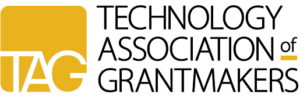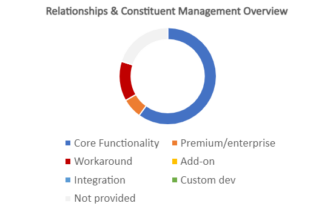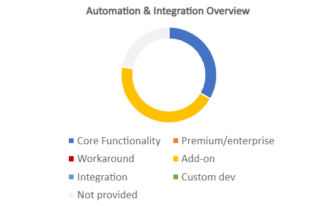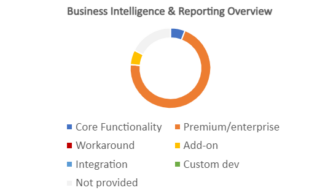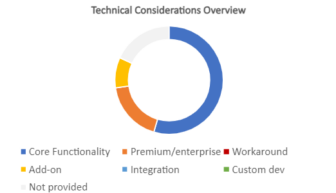NextZen is a new platform from WizeHive that was purpose-built for grants and scholarships. It is the successor to the vendor’s Zengine platform, which is still available and supported. The core of the system, which is quick to set up and deploy, is a robust online application module that includes easy collaboration tools, request functionality, and the ability to collect a variety of data in tables. These tables can be used to capture and track specific types of data, including budget line items and goals and outputs.
Subscribers to the Premium and Enterprise packages get additional grants management modules, including financial management capabilities and post-award functions like progress reporting and requirements tracking. Enterprise customers also get access to advanced reporting, which is also available to Premium customers as an add-on. It includes a third-party business intelligence tool that has been integrated into the system and provides sophisticated dashboards, charts, and visualizations.
Vendor: WizeHive
Year Released: 2023
Pricing
The vendor offers three tiers of pricing: Core, Premium, and Enterprise. Core supports basic application decision-making processes but does not include reporting or any financial management capability. Premium provides full grant lifecycle management functionality, including standard reporting and some financial management tools. Enterprise is full-featured, including advanced reporting. Some Enterprise modules, like advanced reporting and integration, can be added on to lower tiers at an additional cost.
In addition to the yearly fees, the vendor also offers the ability to do disbursements on behalf of clients for a processing fee based on grant volume. Implementation costs are separate from yearly subscription fees and are scoped on a client-by-client basis.
Estimated Yearly Costs:
- Small Foundation (< $25 million in grants, 1-5 staff): $7,500+
- Mid-Size Foundation ($25-500 million in grants, 10-25 staff): $12,500+
- Large Foundation (> $500 million in grants, 50+ staff): $22,500+
Grants Management
The system is purpose-built for grant and scholarship management, from applications through post-award activities. However, not all modules and functions are available to Core subscribers—for example, progress reporting and requirements tracking are only available to Premium and Enterprise subscribers.
All subscribers get access to a robust application tool. Each program the foundation manages can have its own branding and its own landing page for applicants and grantees. You have the ability to add an eligibility quiz that applicants can complete prior to logging in to work on the application to determine if they are a fit for a particular program. The system also allows new users to preview an application before creating an account.
There is not a separate grantee portal; applicants and grantees log into the system and have restricted views and actions governed by system permissions. New users can create a profile in the system and prefill the organization information with data from Candid’s GuideStar. If an organization already has a profile in the system, an applicant can search by EIN or name to add that information to an application. Individuals associated with multiple organizations in the system can use the same login credentials and pick the profile they want to work on for that session.
Once they are logged in, applicants and grantees can manage their profiles; manage their applications; view previous applications; see the reporting schedule for their current grants, and view the approved budget and budgetary requirements for their grants, as well as any goals and outcomes they have defined. Additionally, grantees can submit both expenses and reimbursement requests against their grant budgets.
Applications can include a wide range of field types. In addition to standard data fields, you can also capture information through a variety of tables in applications. One is a generic table that allows you to mimic Excel and supports a variety of different formulas. You can also add in purpose-built budget tables that allow applicants to enter line items that are tracked throughout the lifecycle and that can be used for invoices and reimbursements post-award. Another type of table allows you to track and measure goals and outputs, as well as milestones.
There are no restrictions on file types that can be uploaded to the system or the number of files that can be attached to an application, and files up to 1GB can be uploaded.
A request tool allows applicants to ask individuals for any supporting documentation needed for their applications, such as uploading a letter of support or filling out a survey. The system sends an email to that third party, which directs them to a specific page where they can fulfill the request.
The system auto-saves data entered into applications. Applicants can download the full application ahead of time.
A collaboration tool allows applicants to easily invite others to collaborate on an application. Collaborators can fill out application fields and upload files but cannot do the final submission. These collaborations can continue throughout the grant lifecycle, including post-award reporting. Collaborators do not need to be a member of the same organization.
A revisions tool allows the administrator to unlock individual fields after an application is submitted and request a revision from the applicant. The applicant will receive an email and can log into the system to review the comments from the funder, update the application, and resubmit.
External reviewers log in to the same system as administrators and applicants, with their views of system data controlled by role-based permissions. External reviewers only see the applications assigned to them on their dashboards when they log in, along with program information. However, reviewers can be assigned additional system privileges if they have multiple roles with the foundation.
The system supports a variety of scoring schemes, including Likert scales, numeric sliders, voting, and ratings. Scores can be weighted. You can include the applicant history from the organization profile with the application if you want external reviewers to have access to it. You can also specify on a line-by-line basis how much detail you want reviewers to see on the application. For multi-round reviews, you can allow the reviewers in the later rounds to see all the reviews that have happened beforehand along with their scores.
Reviewers can download applications, which includes any supporting materials that have been attached with it as well. They can look at attachments uploaded to applications in the system and play audio and video in-system.
Relationships and Constituent Management
The system supports profiles for both individuals and organizations. Organization records include profile data, previous grants and applications they’ve submitted, and notes. Organizations can be checked against Candid GuideStar Charity Check, IRS data, OFAC, FBI watch lists, and Interpol.
Organization contacts don’t have to be employees of the organization, although the system does not allow you to specify relationship types or differentiate between employees and non-employees, and contacts can be associated with more than one organization. Organizations can have a profile owner who is allowed to invite additional people to work on applications and reports for the organization and who can update organization information.
You can send emails to individuals as well as bulk emails through the system. You can set up email templates, and automated emails can be set up for date-based distribution or triggered by actions. System emails are not logged on the organization record but are accessible through the audit history. You can also add interactions to the profile using notes.
The system supports document creation, including email and letter templates that can include custom content from system fields. The vendor reports that clients can use the reviewer functionality of the system to serve as a board portal.
The system has drag-and-drop two-way integrations with more than 20 CRMs via a built-in connection with a third-party iPaaS tool. The vendor is also developing integrations with Office 365 and Google Workspace. Integrations require a Premium or Enterprise subscription.
Financial Management
Financial management functionality is not available for Core subscribers. Premium and Enterprise subscribers have the ability to manage payments and budgets. You can set up a default schedule for grant payments on a program-by-program basis and customize payments when needed. Enterprise subscribers can set up dashboards for grantees to be able to see their project budgets and remaining funds. They can submit expenses as well as submit for reimbursements. The vendor also can disburse funds on behalf of the grantor via check or electronic payment.
Premium and Enterprise subscribers can set up budgets in the system, track payments against budgets, and report on budgets. The system does not provide forecasting or PRI interest payment tracking. The vendor offers integrations with a large number of financial management platforms—including NetSuite, Sage Intacct, and QuickBooks Online—via a third-party iPaaS tool.
Automation and Integration
A visual workflow builder helps guide less-technical users through the process of setting up workflows. You can set up multiple custom workflows in the system.
The system allows you to send trigger-based email reminders and trigger-based notifications, as well as date-based reminders and notifications. The date-based reminders can be set up with relative dates, so you can set up emails to go out 10 days before a report is due, for example, or three days after an application is submitted.
The vendor reports that it is building a native eSign integration, as well as an integration with DocuSign, which will be available later this year. The ability to use the system’s APIs to build custom integrations is available to clients as an add-on at an extra cost. The system uses a third-party iPaaS tool that facilitates drag-and-drop connections to nearly two dozen CRMs and nearly 20 financial management tools.
Business Intelligence and Reporting
The system does not have a universal search but there are search bars at the top of each module.
There are four standard dashboards, as well as one for the financial module. The vendor has integrated a third-party business intelligence tool into the system and also offers data warehouse capability for clients who want to use a different BI tool, such as PowerBI or Tableau.
The advanced report builder leverages this BI functionality to allow you to build additional custom dashboards. The tool lets you drag and drop fields into a report, apply filters, and then apply a large variety of charts, visualizations, and functions. These reports can be exported as PDF files.
The system also provides more traditional table-based views that you can select columns for, sort and filter. You can export the data from these views to Microsoft Excel for reporting.
Standard report libraries are available to all clients, and the vendor says it is continuing to build additional standard reports based on client feedback. Standard reports cannot be changed or customized. Clients with the advanced reporting module can create their own reports and dashboards, including reports across programs, and can schedule the reports to run at other times. You cannot favorite reports. The vendor provides some training and the initial build-out of advanced reporting, and also has an in-house team that can provide additional training and assistance at an extra cost.
In addition to advanced reporting, an outcomes measurement module is available at an extra cost to help track goals, milestones, and outputs.
Technical Considerations
The vendor reports that the system complies with WCAG 2.1 accessibility guidelines. The site was designed to be mobile-first, so it displays properly across a range of devices.
The system does not come with a preloaded taxonomy, but clients can import or create their own taxonomies. Custom taxonomy is not available for Core subscribers. You can do mass data exports and can mass import data from CSV files or Excel sheets. You can do this for several data objects in the platform by downloading a template, adding your data, and then uploading it to the system.
The system allows you to award grants in a variety of currencies, but does not store exchange rates. Premium and Enterprise subscribers can display multilingual content and the system includes an integration with Google Translate.
The vendor currently has two beta AI features in limited release. One uses AI to summarize grant applications and the other uses AI to score and comment on applications that can be compared with human reviewer scores and comments.
Security and Privacy
Login security is controlled by multi-factor authentication. Premium and Enterprise subscribers have the option to enable single sign-on. Access to the system is governed by simple role-based permissions. Individuals can have more than one role in the system, and the system includes an audit log of all changes made to the database. Data is encrypted both at rest and in transit.
Training and Support
|
|
Included | Additional Cost |
Not available |
|
Phone |
X |
|
|
|
Chat |
X |
||
|
|
X |
|
|
|
Knowledgebase |
X |
|
|
|
Training Videos |
X |
||
|
User Community |
X |
||
|
Implementation |
X |
The vendor offers phone and email-based support to clients. All clients are assigned a client success manager in addition to their support team. The vendor offers a knowledgebase and training videos, but does not have a user community.
For simple implementations, the vendor reports that it can get the system set up in just a few days. Implementation is not included in the subscription pricing for the system. The vendor offers both guided and hands-on implementation packages, which are based on how much training and implementation support a client needs.
Customer Experience Survey
Number Of Survey Respondents Using the System: 10
Percent Who Would Recommend the System: 90
Training Rating: 3.17/4
Implementation Rating: 3.28/4
Support Score: 3.10/4
Note: NextZen is a new system released in 2024 by WizeHive as its next generation grants management platform. This customer experience data is for its Zengine product.