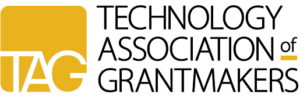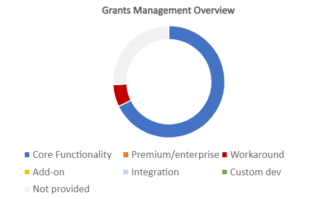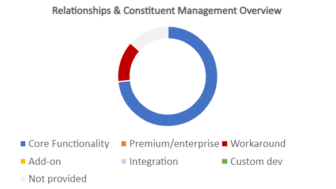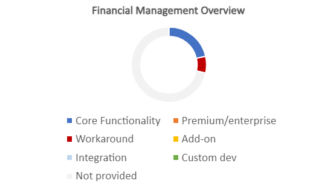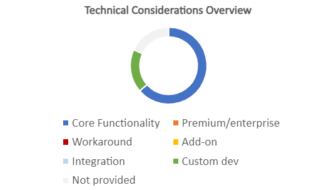Submit.com provides strong support for grant applications, form building, and grant tracking, and is one of the lowest-priced options among the systems we reviewed; pricing starts as low as $5,995 per year, including implementation costs and support. The Ireland-based software company has a sizeable international client base, and as such, may be of interest to foundations that provide grants to non-U.S. organizations—particularly those in European countries. The software includes an alternate language dictionary that a foundation can use to create dual-language buttons and labels, as well as strong privacy and data-protection controls that help foundations comply with GDPR requirements. However, the system does not include integrations with U.S.-based data repositories that provide EIN lookups and status checks.
The platform, which provides foundations with flexibility in setting up grant processes that align with their internal workflows and decision-making, has limited CRM functionality and limited finance and payment tracking options. Workflow is managed through the use of tags, which can also be used to filter reports and search queries. The system does include a Stripe integration that allows you to collect payments, which can be used for event ticket sales and other e-commerce needs.
Vendor: Submit Software Solutions Ltd.
Year Released: 2013
Pricing
System pricing is based on the maximum number of forms a foundation would like to have active in the system simultaneously and the number of users of the system. The vendor works with each potential client to develop a custom quote. Initial system implementation is included in the yearly subscription cost.
Estimated Yearly Costs:
- Small Foundation (< $25 million in grants, 1-5 staff): Starting at $5,995
- Mid-Size Foundation ($25-500 million in grants, 10-25 staff): Starting at $8,995
- Large Foundation (> $500 million in grants, 50+ staff): Starting at $13,500
Grants Management
The movement of grant applications through the funding lifecycle is the central focus of Submit.com. Applicants can create a profile or login to a simple portal to apply for grants, view past applications, submit grant reports, and exchange messages with foundation staff. Applications are mobile friendly and display one question per page, with navigation between questions on the left side; the system saves applicant data each time they click “Next.” The system does not support auto-population of organization data based on EIN, but can auto-populate an application with information from the database if the applicant has previously applied for a grant. Applicants are not able to duplicate or clone their previous grant applications to use in a new grant, but admins can clone previous applications for an applicant. Organizations or individuals can complete applications. The system currently does not allow multiple users to collaborate on an application, but the vendor reports it will be adding collaboration tools later in 2024.
It’s easy to build new applications in the system. When creating application forms, you can copy questions from previous applications and/or copy or clone previous application forms. Applications can include a wide variety of question types, including the ability to allow applicants to create a video recording of responses to questions. Every time you make a new grant application, the system generates a QR code and a link that goes directly to the landing page. Each question is created using a WYSIWYG editor and you can control font size, weight, and color.
Applications can also include budget entry tables that automatically calculate totals from entered data. Applicants can upload a large variety of file types to the system—as long as they are under 300MB in size—and can upload up to 20 files per question; there are no file storage limits in the system. You can capture and authenticate digital signatures on applications, and foundation staff can also see the date and time an applicant first started the form, when it was last saved, and the percentage complete.
Once submitted, applications can go through internal and external reviews, depending on the foundation’s needs. External reviewers can access the system with their own login credentials but are limited to seeing only the folders for which they have permissions and the applications inside those folders. Reviewers can score and comment on applications, with numerical scoring being done using slide bars; you can have as many score bars as you want and they can have different weights. As a reviewer scores the application, they can see the total score and the average score; admins can see the total scores and averages for all reviews.
Grant records are application records that are just in a different phase of workflow. They include all the data from the application, along with any interactions, comments, and attachments. Interactions appear on grant records but not on contact records. You can add notes, log phone calls, capture emails sent through the system, but emails sent outside the system have to be cut and pasted into a comment to appear on records. The system does not provide automated 501(c)(3) status checks, so those would need to be done manually and added to the record. Typical workflow phases include application, acceptance, and claim phases, but admins can build as many phases as needed. The workflow is governed by the tags on the record—you can filter grants in the system by tag, or you can use the universal search at the top of the login dashboard to find a grant or a grantee. It provides a full-system search but does not search the content of attachments.
Relationships and Constituent Management
All applicants that apply for any grant on the platform have their own contact records; these can be either individual or organization records. These records includes contact information, relationships, and notes, and can also contain demographic information that can be used in reporting. Demographic information can also be collected on grant applications. Interactions appear on grant records, not on contact records.
Foundation staff can send individual and bulk emails through the system, but it does not track opens or clicks. Emails can include custom content from system fields and can be personalized before sending. Currently you are not able to schedule emails to send at a certain time, but the vendor reports that this functionality is planned in a future release. Board members can be provided with system logins that provide limited access so that they can view and print materials placed in folders they have permission to see, providing a basic board portal functionality. You can also use permissions to provide board members with additional access to the system, if desired.
Financial Management
The system includes limited payment tracking functionality. You can add payment dates to grant records, but it’s more for information and reporting purposes than for scheduling. When you create new grant applications in the system, you can set budgets for the grant and track drawdowns and remaining budget as grants are awarded. The system does not allow you to split grants across more than one program budget, but the vendor says this is something you can do manually and log in the database. There is no forecasting functionality or ability to look at “what if” scenarios. The system does have an integration with Stripe that allows you to accept payments on forms, which can be used for purposes such as event ticket sales.
Automation and Integration
Workflows in the system are set up as application phases and are managed through tags. Once a phase is complete, foundation staff can update the tag on the record and it will trigger notifications to team members responsible for actions in the next phase. You can set up multiple custom workflows within the system to account for different grant activities. Notifications are delivered through automated emails.
Submit.com includes a private API available with extensive documentation. The API can be used to send payment requests to accounting software or to integrate with reporting and BI tools. The ad hoc reporting function in the system allows you to select data in reports to be available for the API. You are able to make batch updates to records in the system via file uploads.
In addition to Stripe, the system also includes an integration with Google Maps that can be used in grant applications and reporting as well as for display on your dashboard. The vendor reports that it can create custom integrations with Microsoft Word and/or Google Docs or with other third-party API connectors.
Business Intelligence and Reporting
When you log in to the system, the dashboard that displays shows you the most recent applications that have been submitted as well as upcoming deadlines. The content displayed on this dashboard is determined by roles in the system; users cannot create custom dashboards.
The system does not include any prepackaged reports, but there is extensive ad hoc reporting available. You can choose data from different types of records in the system to display in a report and display certain types of data in pie and bar charts and on maps. You can also interact with the charts to filter the data that appears in them. Reports can be downloaded in .CSV format or you can select data to be used with the API. While you can’t mark reports as favorites, the system will remember the last settings you used and display those the next time you access the report. Reports cannot be scheduled to run at specific times.
You can collect impact or outcome data in grantee reports and include that data in reporting, but the system will not automatically calculate progress toward goals, and you can’t report across programs.
Technical Considerations
The system was built to comply with WCAG and the vendor reports that it is continually working to improve the accessibility standards of the platform. The system is designed responsively for display across a variety of devices, and the format of the applications in particular is optimized for mobile devices.
Tags are used for workflow. System admins create the vocabulary used for those tags; there is no preloaded taxonomy. Users can add their own tags to the system, but admins can restrict their ability to do so with permissions.
The system currency can be changed depending on the customer’s locality, but multicurrency capabilities require custom development. An available alternate language dictionary allows you to set up dual-language buttons and labels, but you would need to provide the vendor with your translations via a spreadsheet they would use to configure the platform. Doing this allows you to have control over the languages and translations used for buttons and labels so that you can display them in two languages. The vendor reports developing additional multiple language support and translation capabilities, which it expects to release in 2025.
Security and Privacy
Submit.com has a comprehensive overview of its security and operational policies available online. The document includes security policies, incident management policy, business continuity plan, and more.
Administrators can enable multi-factor authentication, single sign-on, or both together. You can also enable social logins, which lets users sign in using their Google, Facebook, LinkedIn, or Microsoft Online credentials.
Users have role-based access to the system. There are four main roles: team leaders, who have admin functionality across the system; team members, who have more restricted access; external reviewers; and candidates (or applicants). Team leaders can see all grants on the platform and manage permissions for other team members, while team members only see grants they’ve created themselves or that they have been added to. The permissions function provides the ability to set up profiles or roles with fairly granular control over what the users can or can’t do in the system.
The system includes three different audit logs that track every change to all applications; these logs can be accessed with the system’s reporting functionality.
The vendor has built a lot of privacy controls into the system in order to comply with GDPR requirements. This includes providing all system users the ability to control what types of email notifications they receive, and a tool that lets you set your own retention policies for data in the system. You can set it to delete all data after it has been in the system for a specified time frame or all data marked with certain tags.
Training and Support
|
|
Included | Additional Cost |
Not available |
|
Phone |
X | ||
|
Chat |
X |
|
|
|
|
X |
|
|
|
Knowledgebase |
X |
|
|
|
Training Videos |
X |
|
|
|
User Community |
X |
|
|
|
Implementation |
X |
|
The vendor provides robust user training and support options. A YouTube channel includes short “how to” videos and case studies, and the vendor offers a searchable knowledgebase on its website. System implementation is included in the yearly subscription price, as is unlimited user support.
Customer Experience Survey
Number of Survey Respondents Using the System: 13
Percent Who Would Recommend the System: 100
Training Rating: 3.93/4
Implementation Rating: 3.80/4
Support Rating: 3.64/4