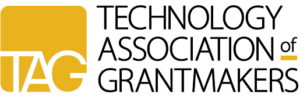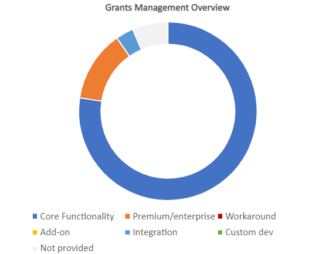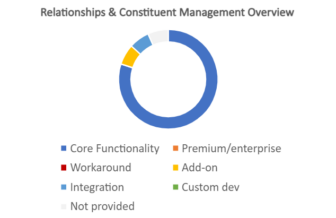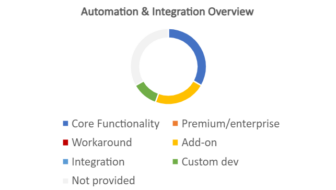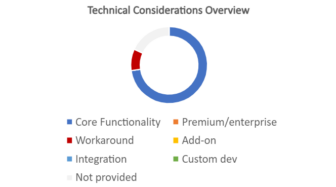A fairly new entry into the competitive grants management system market, the Temelio Grants Management Platform is a flexible and user-friendly platform that is evolving to meet the needs of its growing customer base. Temelio was originally built for small to medium-size grantmakers—the vendor continues to add features that appeal to larger foundations while maintaining the ability for all users to customize workflows and systems to align with their internal processes.
Temelio’s grantee portals and grants applications have a variety of features that can help foundations minimize burdens on grant applicants. One of those features is the platform’s AI assistant, which suggests responses to fields on the grant applications based on the applicant’s previous proposals.
The platform has a clean, user-friendly interface with the main navigation on the left side of the page and a universal system search above the navigation. The vendor is very focused on relationship building; new customers are assigned an account manager at the start of implementation who continues to work with the client, even after launch. Implementation costs are included with your yearly subscription, and all ongoing support and configuration is included for as long as you remain a customer. Temelio also provides direct email and chat support to applicants using the system.
Vendor: Temelio
Year Released: 2022
Pricing
The core system costs $10,000 per year, and includes five user licenses; additional user licenses can be purchased. Premium functionality—including the ability to add external reviewers, document generation, and integrations—is available on an a la carte pricing basis. Initial system implementation and ongoing support are included for all users at no additional cost.
Estimated Yearly Costs:
- Small Foundation (< $25 million in grants, 1-5 staff): Approximately $8,000-$10,000
- Mid-Size Foundation ($25-500 million in grants, 10-25 staff): Approximately $15,000-$30,000
- Large Foundation (> $500 million in grants, 50+ staff): Approximately $30,000-$60,000
Grants Management
Upon logging into the system, users see a dashboard that contains system navigation: the proposal-to-approval workflow, which shows where grant applications are in the pipeline; tasks assigned to the user as well as upcoming applicant and grantee tasks; and upcoming payments. This dashboard is customizable for clients who purchase the advanced permissioning feature at additional cost. The universal search bar on the top left returns matching grantees, grant submissions, tasks, notes, comments, and document titles.
Grant records display the proposal and its status in the system along with internal and external comments and tasks associated with the proposal. The proposal itself can be viewed in PDF format or as a form, and attachments are all viewable in-system. You can also see a history of changes to the proposal. A button at the top right of the proposal takes you to the contact record for the applicant or organization, where additional information can be accessed.
The grantee portal includes a dashboard that displays the total amount of grants awarded to the individual or organization, proposals in the system along with their status, tasks assigned to the grantee, scheduled and sent grant payments, and documents associated with the grantee. The grantee can also add team members and update their organization’s profile through the portal.
New applicants can enter their EIN to auto-populate an application with their organization data via an integration with Candid. Returning applicants will see their applications populated with data already in the system. Temelio also features an AI assistant for applicants that will suggest responses to questions based on previous applications—either from ones previously submitted through the system, or from a PDF of another grant application uploaded by the applicant for this purpose. Applicants can also download application form and ask questions of the foundation.
The form-builder in the system is very similar to Google forms. While there is a variety of question types and functionality—including eligibility quizzes, branching logic, requests for letters of reference, and binding form fields to system fields—users can only make limited changes to the appearance of forms.
Application review includes the ability to create a variety of scoring schemes, add internal notes and comments, and add external comments for applicants to see. Reviewers can download full applications in Word, as a merged PDF, as a merged PDF with inline images, or as a Zip file for proposal at attachments, or they can create custom downloads, but they must be logged into the system to add scores and comments. A portal for external reviewers is available at an extra cost.
Relationships and Constituent Management
The main Contacts page displays a simple table of all grantees, applicants, and other contacts with whom the foundation interacted. The columns that display on the table are customizable, and the table can be filtered by any column.
Temelio supports both organization records and individual records. Organization records can have multiple team members. Out of the box, the vendor provides the ability to access Candid demographic data for an organization and use it to populate system fields aligned with Candid’s metadata. The vendor also offers an add-on for an additional $1,000 per year that provides access to other Candid data, such as core metadata and charity check.
Contact records include grant history and all interactions, such as emails, calls, meetings, and payments. An integration with Nylas allows you to automatically pull in all emails and calendar invitations created outside the system in a variety of email applications—including Outlook, Gmail, Yahoo, and Mac—and sent to any email in the organization’s record. You can also email contacts through the system individually or in groups, but the system does not track email opens or clicks.
You can create and save a variety of document templates in the system, such as letters and grant agreements, and include custom fields. You can also customize letters and grant agreements generated by the system. The vendor reports that it intends to add the capability to create AI-generated grant summaries later this year.
Financial Management
The platform does include simple financial management tools. You can create payment schedules for grant awards, and update a checklist of payments that need to go out either manually or via pre-existing integrations with a variety of accounting tools, including QuickBooks, Sage Intacct, Bill.com, PayPal Grants, and Plaid.
Simple budget allocation capability allows you to break down budgets by category; that information is then reflected in data reporting. This reporting includes basic forecasting functionality, allowing you to see how much budget is paid out and committed for fiscal year to date along with dollars remaining. The system currently does not include “what if” scenario planning, but the vendor reports that it is on the Q3 2024 roadmap .
Automation and Integration
During the implementation stage, the vendor works with clients to develop and build customized workflows based on their grant making processes. Post-launch, clients can create their own workflows in the system and set up multiple workflows. Workflows can be set up that auto-assign certain individuals to tasks, but the system does not take into account workload for task assignments. Automated emails are generated to notify colleagues of tasks assigned to them, notify reviewers when they are assigned grants to review, and for some grantee communications.
A variety of pre-built integrations are available. The platform integrates with Candid to pull in organization contact information, which is available to all clients, and extended profile data—which is available at an extra cost. An integration with Nylas can automatically pull in relevant emails and calendar items created and sent in external email applications. There are integrations with several third-party accounting systems, as discussed above, as well as integrations with Salesforce, DocuSign, and MailChimp. There are also integrations available with Microsoft Power BI and Tableau available at an additional cost, although the vendor reports that it does not currently have any clients using these integrations. The vendor reports it has integrations with Microsoft Word and Google Docs on the Q4 2024 roadmap.
The system does not include any open APIs, but a private API is available for clients at an extra cost. iPaaS connectors are not available out of the box, and require custom development.
You can perform a variety of batch operations in the system, including bulk updates to proposal stages, reviewer assignments, bulk download of the proposals at a given stage, group emails, payment creation, reports, and reminders.
Business Intelligence and Reporting
The primary reporting dashboard is a standard financial dashboard with grant totals and budget data that you can filter and click through for details, as well as charts that can be copied and pasted into a presentation or downloaded as Excel files. Custom dashboards, which are available at an additional cost, are set up as additional tabs; as of publication, the vendor must create and set up the custom dashboards, but the vendor reports that users will be able to begin creating their own in late 2024.
Charts and visualizations in the system are displayed as simple bar graphs, and the underlying data can be exported. The vendor reports integrations with Tableau and Microsoft PowerBI available for purchase, but currently does not have any clients using these integrations.
The platform includes more than a dozen packaged reports, including a 990 report and Candid demographics reports, and the vendor reports that it regularly adds new reports based on feedback from customers. You can make changes to pre-built reports and save them as custom reports. Ad hoc reports are created by searching for the fields you want to use and then filtering the columns to find the specific data you want. Reports can be saved, but they cannot be scheduled. You can report on outcomes that are saved in the system via ad hoc reporting, but there is no ability to automatically calculate progress toward goals.
Technical Considerations
The vendor reports that the platform is accessible as defined by WCAG 2.1 guidelines. The system uses responsive design principles to display properly across a range of devices.
The platform does not come with a preloaded taxonomy, but the vendor can bulk upload any taxonomy to the system. Administrators can add custom tags to the system; there is no limit to the number of tags. The system comes with six default grant types, and administrators can add custom grant types as well.
The platform supports multiple currencies for international grantmaking, but does not store exchange rates. You can create content for the system in a variety of languages, but the platform does not include any translation functionality.
An AI assistant is available to all grant applicants that suggests responses to questions from previous responses the applicant has provided; the AI assistant will display a similarity score to help with decision-making. The applicant can also upload existing proposals to have it auto suggest responses. The vendor reports that AI-generated grant summaries will likely be released later in 2024.
Security and Privacy
Access to different parts of the system is controlled by role-based permissions. Five types of users come standard with the system: Admin, Standard, Payments, View Only, and Board. Clients can buy custom permissioning features to create new user types and set more granular permissions. An audit log that tracks user actions in the system is also available at an extra cost. User logins are secured by two-factor authentication; single sign-on is also available.
The system is hosted with Amazon Web Services. All data in the system is encrypted at rest and in transit. The entire database is backed up every day, and each backup is held for 30 days. Penetration testing conducted on a monthly basis. The vendor reports that the system is SOC 2 compliant and provides copies of the report on request.
Training and Support
|
|
Included | Additional Cost |
Not available |
|
Phone |
X |
||
|
Chat |
X |
|
|
|
|
X |
|
|
|
Knowledgebase |
X |
|
|
|
Training Videos |
X |
|
|
|
User Community |
X |
|
|
|
Implementation |
X |
|
All implementation is included in the cost of the system, and the vendor will continue to make requested changes to your configuration for as long as you use the system. Clients work with an account manager—not only for implementation, but also post implementation.
All support and training is included in the cost of the system. Standard response time for support requests is 24 hours. Chat support is available weekdays between the hours of 8 a.m. and 9 p.m. Eastern, with 10- to 15-minute response times. Email and chat support is available to users of the grantee portal as well.
The vendor provides a knowledgebase and online training videos for clients, as well as regular newsletters. There is a user community, but the vendor reports that is not very active at this time.
Customer Experience Survey
Number of Survey Respondents Using the System: 11
Percent Who Would Recommend the System: 100
Training Rating: 3.95/4
Implementation Rating: 3.95/4
Support Rating: 3.86/4