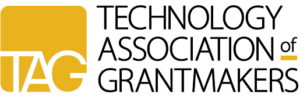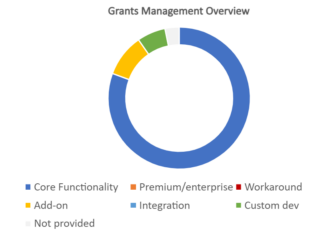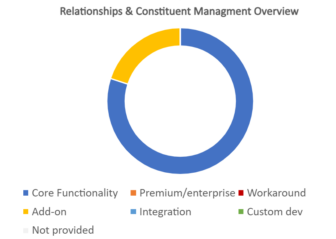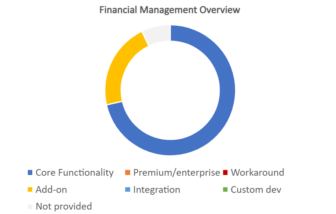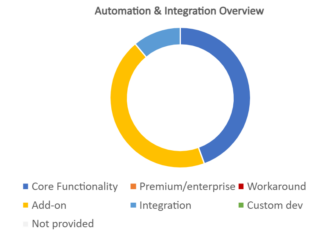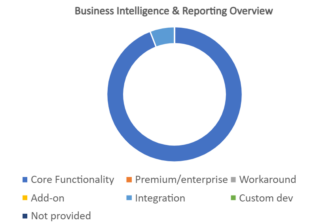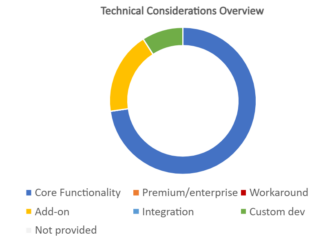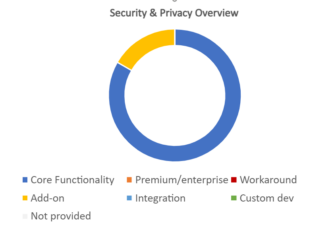Amp Impact is a grants management and impact measurement tool built on the Salesforce platform. That means the system leverages Salesforce’s enterprise CRM, workflow capabilities, and reporting tools to deliver robust grants management and reporting functionality. The system allows you to define and collect a variety of outcome data from grantees during the application and reporting process and then easily track your progress toward defined goals across grants, geographic areas, and programs.
You can create a wide variety of reports, visualizations, and dashboards within the system. It also integrates seamlessly with business intelligence tools like Microsoft PowerBI and Tableau, and even comes with pre-built PowerBI starter dashboard templates.
The system is used by a global mix of organizations located in 150 countries, many of which operate in the international development space. That means the system provides strong multi-currency support, as well as other features of interest to global grantmakers, like a native integration with the U.N. Sustainable Development Goals.
Vendor: Vera Solutions
Year Released: 2017
Pricing
The yearly license fee for Amp Impact is based on the size of the portfolio a foundation manages. This includes an unlimited number of users and projects. Yearly fees begin at $5,000 and go up to $125,000. You also need a separate license for the Salesforce platform; Amp Impact works with any Salesforce license. License fees include basic support, with premier support available at an additional cost. The vendor also offers managed services packages, which provide a specified number of hours of admin or engineering support for the system. Implementation is priced separately, with the cost scoped out based on the client’s requirements.
Estimated Yearly Costs:
- Small Foundation (< $25 million in grants, 1-5 staff): $5,000-$20,000
- Mid-Size Foundation ($25-500 million in grants, 10-25 staff): $30,000-$65,000
- Large Foundation (> $500 million in grants, 50+ staff): $65,000-$125,000
Grants Management
The system supports multi-stage application processes, including eligibility quizzes, concept notes, and full applications. Applicants and grantees begin by logging into a branded portal, with new applicants able to create their own accounts in the system. Portals leverage the Salesforce Experience Cloud and are built using drag-and-drop functionality. Once they are logged in, applicants can see open funding opportunities, funding opportunities they have been invited to apply to, their current and past grant applications, and details about grant awards they’ve received. If grantees have the appropriate permissions, they can also update their organization details via the portal.
You can create numerous types of forms in the system using a template builder, including application, concept note, review, and narrative reporting templates. There is no limit to the number of templates you can build in the system.
Forms are built using drag-and-drop functionality and can include rich text, picklists, multi-select lists, date fields, short and long text boxes, and file uploads. The vendor reports that it is adding checkboxes in the next release. Applicants can upload multiple files to applications; there are no restrictions on the types of files that can be uploaded by applicants, and the maximum upload size for a file is 25MB. You can paginate the forms, separating different sections into tabs. Forms can also include conditional logic, allowing for branching and skip patterns.
The system includes a tool that allows users to download an application into a Word file. The user can download certain tabular components of an application or grant—Targets, Budget, Activities/Milestones, Results—to an Excel file, work offline, upload it to the system, and then the system will extract the data and place it in the corresponding fields. The system will check the data on upload and notify the user of any errors in the form. The vendor reports it will be extending this Excel download/upload functionality to narrative applications and reports in an upcoming release.
When you are setting up your application form, you can collect impact indicators. These indicators can be related to different theme or program areas; if you tag an application with a theme it will automatically bring in the required indicators, and indicators associated with a specific call for applications can be automatically included in all forms related to that call. This allows for consistency in reporting. Indicators can then be surfaced when a grantee is filling out progress report forms and can be aggregated to report across grants and programs.
Multiple individuals within an organization can collaborate on an application. The vendor reports that it is releasing a free add-on later in 2024 that allows applicants to invite external collaborators to applications as well.
You can create a portal for external reviewers using Salesforce Experience Cloud at an additional cost. Review forms are created using the template builder and can include a variety of different scoring rubrics. Reviewers log into the portal to see the reviews assigned to them, and to complete review forms. Reviewers are notified by email when they are assigned reviews and you can set up automated email reminders to be sent prior to the review submission deadline.
You can monitor reviews to see how your reviewers are scoring different applications. You could drill into a review and see the reviewers’ comments and scores. The system can calculate the overall score as well as provide scores section by section. The vendor offers an extension package that allows you to do weighted scoring of applications as well.
Once a grant is approved, you can schedule progress reports using a wizard. Reports can be scheduled along any timeframe you choose and can span multiple years. You can set up a variety of types of reporting forms in the system and associate them with programs. These reporting forms can include indicator targets that were identified during the application phase for ease of reporting. Grantees can receive an email reminder prior to the due date and can access and fill out the progress reporting forms in the grantee portal. Grantees can see their reporting schedule in the portal on each grant record as well as a list of all upcoming progress reports in the Progress Reports tab.
Relationships and Constituent Management
Amp Impact leverages the robust CRM tools of Salesforce to provide sophisticated profile and relationship management. Organization and contact records are Salesforce CRM objects and allow foundations to associate multiple contacts with an organization. The system allows you to store certain types of demographic data on records and additional data can be captured using custom fields. The system does not include an integration with Candid GuideStar Charity Check, Demographics via Candid, or OFAC, but offers a free add-on that provides a button you can click to search for the organization on GuideStar in a new browser tab either using its EIN or by name. The vendor notes it can build a reusable add-on to automate these checks.
You can capture and track a wide variety of interactions with organizations and contacts within the system. All system-generated interactions are recorded for each grant on both grant records and organization records. You can email individuals and groups within the system and Salesforce’s integrations with Outlook and Gmail allows you to easily add emails sent outside the system to organization and grant records.
Email templates can be created within the system and you can include custom content from system fields in the emails. The ability to send personalized emails and letters en masse requires either Salesforce’s Marketing Cloud solution or an integration with a third-party tool, a variety of which are available through Saleforce’s AppExchange.
A board portal can be created using Salesforce’s Experience Cloud, which would be an additional implementation cost.
Financial Management
Amp Impact’s Disbursements feature allows you to set up payment schedules for grants and allows grantees to track payment installments and their status on the portal. You can make payments contingent on the completion of requirements or connect them to the achievement of milestones. Automated payment approvals can be set up using Salesforce’s Flow automation tool. The system does not have an accounting module but can integrate with an ERP system or other accounting platform.
You can set up pools of funds for each program and use the allocation functionality to connect grant payments to one or more funds. For each fund you can see how much is available, how much has been committed, and how much has been paid out. Forecasting can be done across the portfolio and you can use Salesforce reports to create “what if” analyses.
Budgets can be built and tracked at the grant or program level. Foundation or grantee users can use the system’s Excel download/upload feature to draft and complete budgets and expenditure reports offline in Excel before uploading them to the system as structured data. The vendor reports a dynamic online budgeting and financial reporting feature will be released in Spring 2025, with the ability to embed it into applications and grant reports.
Automation and Integration
The software leverages Salesforce’s Flow functionality that allows you to configure numerous workflows and automations. You can use them for applications, reviews, reporting, and payments. You also can set up automated emails through workflows for notifications and reminders.
Salesforce’s Dataloader allows you to upload files for batch updates of items in the system. Salesforce’s APIs, Mulesoft iPaaS tool, and AppExchange allows you to choose from a variety of preexisting integrations and to build your own integrations if one does not already exist.
Business Intelligence and Reporting
Salesforce’s AI-powered Einstein Search powers a universal search bar at the top of every page and will return results from every part of the system.
Dashboards can be customized for different groups of users and roles in the system. Users can also create custom dashboards using drag-and-drop functionality. Dashboards and reports can use a wide variety of charts and visualizations and you can drill down to get to the underlying data. You can also integrate the system with PowerBI or Tableau for more powerful data analysis and visualizations; Amp Impact comes with pre-built Power BI Starter Dashboard templates to extend Amp’s analytical capabilities.
The system comes with 10 pre-packaged reports that can be cloned and customized. You can also use Salesforce’s reporting tools to build custom reports and visualizations. Reports can include calculations, filtering, and grouping of data, and can be exported in Excel or CSV format. Users can subscribe to or follow reports from other users and reports can be scheduled to run at certain intervals and sent to individuals by email.
The key market differentiator for Amp Impact is its high-powered outcomes and impact reporting abilities. The system allows you to define frameworks, objectives, indicators, and disaggregations. You can select indicators from a catalog of standard indicators or define your own. Quantitative indicators can be set up as percentages or numbers or you can set up qualitative indicators using picklists or rich text. Impact data can be defined at the program or grant level and indicators can be marked as required for a thematic area, which means they will automatically be added to applications and grant reporting forms tagged with that thematic area. You can make indicators required on applications and also allow grantees to add their own indicators, if desired.
Indicators from applications can be resurfaced on reporting forms for reference. When grantees submit reports with indicator data, they will automatically be added to the overall program impact reporting. You can monitor your progress on a results page, which displays stoplights for each indicator that progress from red to yellow to green as you approach your target. You can also use the reporting functions to dig more deeply into the data or visualize the results in charts.
Technical Considerations
Most of the platform is designed responsively to display across a range of devices; however, there are several custom Amp Impact components that were designed for browser-based interaction. Salesforce meets level AA of the WCAG 2.1 guidelines for accessibility.
Amp Impact provides the ability to use a catalog of standard Geographic Areas, Thematic Areas, Indicators, and Objectives. The system can come preloaded with the UN Sustainable Development Goals (SDG), SDG Targets, SDG Indicators and/or IRIS indicators to assist with monitoring outcomes. The vendor provides a library of reference data that contains common industry frameworks. You can also define your own custom taxonomy as needed.
The system includes Salesforce multi-currency support and allows administrators to set up and update exchange rates within the system. Salesforce’s Translation Workbench is a built-in tool that provides all your field labels and instructions in an Excel sheet that you can provide to a translator and load back into the system once the translated values have been added. Amp Impact multilingual functionality allows not only the metadata but the data for Indicators, Frameworks, and Performance Graphs pages to be translated in up to four different languages at the same time, including different fields that are part of these objects.
Security and Privacy
Salesforce provides a great deal of information about its security policies on its website, and its Trust Center provides information about system status and privacy policies. In addition, the Vera Solutions privacy policy covers how the vendor handles data and client information.
Login security is protected by two-factor authentication, and the system can also integrate with SSO. Salesforce also offers an authentication app for mobile devices to provide additional security. Access to the system is governed by role-based permissions. Administrators have granular control to grant, limit, or restrict user access—not only to a wide variety of system functions, but also on a field-by-field and feature-by-feature basis. There are several different areas on the platform for which audit information is available, including: record modification, field history, login history, and setup.
You can configure encrypted fields on to any Amp Impact objects, but full encryption at rest requires the Salesforce Shield add-on. Data is encrypted in transit.
Training and Support
|
|
Included | Additional Cost |
Not available |
|
Phone |
X |
|
|
|
Chat |
X |
|
|
|
|
X |
|
|
|
Knowledgebase |
X |
|
|
|
Training Videos |
X |
|
|
|
User Community |
X |
|
|
|
Implementation |
X |
|
The license fee includes Amp Impact Standard Support, which offers email access to the Product Support team, access to all Amp Impact upgrades, and the system’s knowledgebase (which includes documentation and training videos). Additional support is available via Managed Services engagements, which provides a dedicated analyst for support and product assistance. The vendor supports online client learning groups that allow users to connect with each other and the vendor reports that they are working to increase user interactions and expand the VeraConnect community.
Implementation is not included in the yearly subscription fee, but the vendor offers consulting services to assist with the implementation of the system. The vendor also has about a dozen implementation partners in its partner program who can assist with implementation as well.
Customer Experience Survey
Number of Survey Respondents Using The System: 4
Percent Who Would Recommend The System: 100
Training Rating: 3.86/4
Implementation Rating: 3.61/4
Support Score: 3.70/4