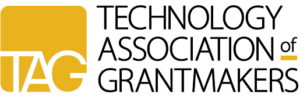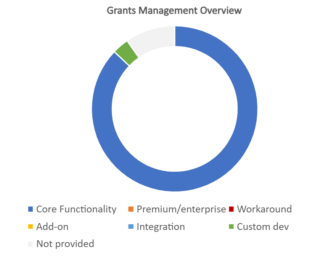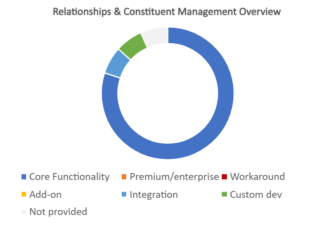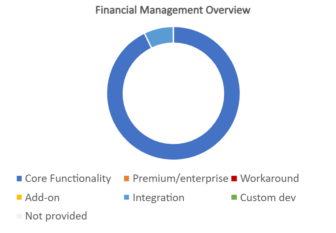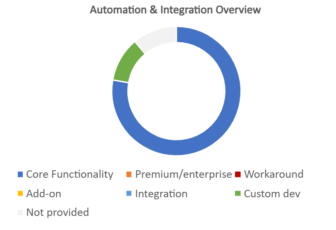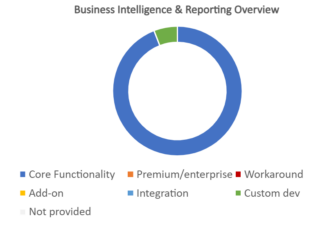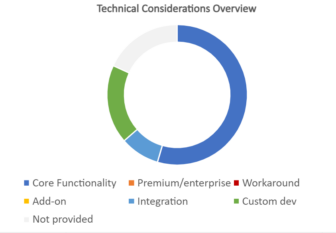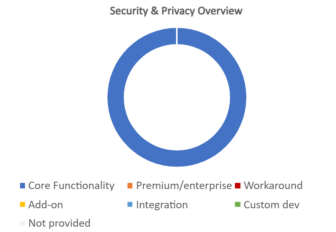Built on Microsoft Dynamics 365, akoyaGO leverages the power of a variety of Microsoft tools to provide a comprehensive grants management platform. Pre-built reports, queries, and dashboards mean that foundations with less-technical staff members can use the system essentially out-of-the-box, while larger foundations can take advantage of the platform’s flexibility to create a system that conforms to their more complex processes and procedures.
The core akoyaGO system manages the grant lifecycle, with sophisticated relationship management and data visualization capabilities, while GOapply provides online portals for application intake and external reviews. The platform lives in the foundation’s Microsoft 365 tenant and includes integrations with PowerBI (dashboards and visualizations), Outlook (email and calendar), SharePoint (document management), Excel and Word, PowerApps and PowerAutomate (workflows), and Co-Pilot (AI).
Vendor: akoyaGO
Year Released: 2013
Pricing
The vendor provides custom pricing for the system based on the volume and complexity of grant programs. Pricing is all-inclusive; akoyaGO doesn’t charge per module or have an a la carte menu. Implementation is priced separately and generally costs approximately 60 percent of the yearly subscription fee.
Estimated Yearly Costs:
- Small Foundation (< $25 million in grants, 1-5 staff): $7,500+
- Mid-Size Foundation ($25-500 million in grants, 10-25 staff): $15,000+
- Large Foundation (> $500 million in grants, 50+ staff): $55,000+
Grants Management
akoyaGO is a full-featured grants management system that allows you to manage grants, scholarships, and relationships. A grant cycle dashboard provides an at-a-glance view of the current status of grant requests and awards in your workflow that lets you click through for full grant details. The system’s Goverify function automates status checks against the IRS Business Master File and Publication 78, as well as the OFAC watchlist. The system also allows you to perform CRA status checks for Canadian nonprofits.
Goapply allows you to create a variety of forms and serves as the platform’s external applicant, reviewer, and grantee portal. Applications can be public or invite-only. The foundation can specify the branding and color scheme used on the portal. You can create multi-stage applications with custom phases, eligibility quizzes, and branching logic using a drag-and-drop form editor. This editor allows you to specify the properties of questions, show or hide individual fields from reviewers, map questions to particular fields in akoyaGO, test forms within the system, and see what the form looks like across a variety of devices. Foundations can specify the types of files that can be uploaded to an application, but there are no limits on the number of uploads or file sizes. All information collected on applications can be used in dashboards and reports on akoyaGO.
First-time applicants can register as individuals or organizations. When registering as an organization, they can use their EIN or tax ID number to pull up their organization’s details or search for their organization by name. If the organization is already in the foundation’s database, they will just be prompted to add themselves as a user. Organization data can then be used to prepopulate relevant fields in an application. In addition, if there are items that are in akoyaGO from either previous applications or from the organization profile that map to questions in an application, that can also prepopulate those fields. Applicants can print a blank version of the application and individuals within an organization can collaborate on an application. Applicants can also invite individuals outside their organization to add items to the application with the system’s “3rd Party Contributor” feature.
External reviewers can see which review groups they are assigned to and can click through to see the applications assigned to each review group when they log into Goapply. The system supports multiple scoring schemes, although each different scheme needs to be its own review group. Reviewers can download the full application, including attachments. Applications can be set to either show or hide other reviewers’ scores and comments when under review, and the system calculates summary and weighted scores.
Relationships and Constituent Management
One of the major benefits of akoyaGO is its strong CRM functionality. Built on the Microsoft Dynamics platform, it has both constituent (organization) records and contact (individual) records. All data fields on profiles are configurable. You can collect demographic data on records, but the system does not have a Candid integration to pull that in automatically. You can manage a wide variety of relationship types within the systems, including parent-child organization relationships and adding “connections” to organization records to capture relationships where an individual is associated with an organization but is not an employee.
A timeline on the right side of each record displays all interactions and activity. You can configure activity types that appear in the profile. The system’s native Outlook integration means that you can easily capture emails and appointments created outside the system. You can sort and filter items in that timeline and pin an item to the top of the timeline, or click on a contact to send an email or launch a Teams meeting with them.
In addition to activity, you can see summary information around the organization’s award and request history on its profile, including calculated fields that sum the number of requests, awards, and grant totals. This data is displayed on a chart, as well.
Emails can be sent through the system to individuals and groups. You can also use integrations with MailChimp and Constant Contact for Dynamics 365 on the Microsoft AppStore for broadcast emails; you can track email opens and clicks in the system for broadcast emails sent via these two integrations. You can create email and document templates in the system and documents can also be created in Microsoft Word. All documents created in the system and uploaded to records are saved in SharePoint, and you can use Word and Excel to edit and save files directly within the system.
Financial Management
The system allows you to set up and track grant payments and budgets. You can schedule grant payments and customize payment schedules, and you can make payments dependent on the completion of specific requirements. Program budgets can be set up to track the amount available, awarded, and paid out in a given year, and grants can be split across more than one program for budgeting purposes. You are able to set up subcategories within budgets and report on what’s been allocated and what remains. You can also track budgets across multiple years. If you want to use the system for forecasting, the vendor will need to reconfigure the source data for program budgets.
akoyaGO has a native integration with the Microsoft Business Central ERP solution that provides accounting and more in-depth financial management tools. It also has a pre-built integration with BILL; the vendor reports that it has created integrations with QuickBooks Online for other clients.
Automation and Integration
akoyaGO provides strong workflow capabilities. Workflows are created using PowerApps and Power Automate. You can set them up using drag-and-drop type functionality and you can create a variety of different workflows for records in the system. The system allows you to set up automated email notifications and reminders. You can also make batch updates to records in the system with file uploads.
Since the system is built on Microsoft Dynamics 365, developers can use the Dynamics 365 open API to create integrations. Power Automate is Microsoft’s entry into the iPaaS market, providing integrations across all Office 365 apps. The vendor reports that any of the Dynamics 365 integrations available on Microsoft’s AppSource will integrate with the platform. Some can be self-service integrations, while others require vendor assistance. Among those integrations are MailChimp, Constant Contact, Adobe Sign, DocuSign, and BILL.
Business Intelligence and Reporting
There is a universal search bar at the top of every page that allows you to perform a full system search. If you want to search th,e content of attachments, you would need to do so in SharePoint, where they are stored. The global search bar allows you to do fuzzy searches, so you don’t have to worry about exact spelling, and it displays results by relevance.
The system includes two different types of dashboards: PowerBI and Dynamics dashboards. Dashboards are permission-based and you can create a variety of role-based dashboards for different types of users. Users with the appropriate permissions are able to create their own custom dashboards as well and share those dashboards with other users. Microsoft PowerBI is embedded in the system, allowing you to create a wide variety of charts and visualizations for display as dashboards, to download for presentations and reports, and to share externally via links. akoyaGO’s Support and Technical Services teams can also help foundation staff create dashboards and reports in PowerBI.
You can have different saved views of tabular information within different sections and can share those views with other users. Within those views, you can add or edit columns by dragging and dropping them from a list of all fields, filter results, sort column orders, and search within each column.
akoyaGO comes with a variety of pre-built reports. You can customize and save these reports or you can create ad hoc reports using any field in the system. You can favorite reports and schedule them to run at specified times. Reports can include calculated fields, so you can set up outcomes reports that can calculate progress toward goals. You can also run reports across programs.
Technical Considerations
As a system built on Microsoft Dynamics 365, akoyaGO leverages accessibility features in the Dynamics platform and across Office 365 products. It is possible to configure the system to work with a variety of screen readers, create keyboard shortcuts, and enable keyboard navigation. The system is designed responsively to display across a range of devices and the Goapply form creator allows you to see how forms you create will display on a wide variety of devices.
You can create your own custom taxonomy in the system, but there is no pre-loaded default taxonomy and no predictive tagging of information entered into the system. The system supports multi-currency payments, but multilingual content and translation add-ons require custom development. You can use Microsoft CoPilot AI capabilities within the system, but by publication time the vendor was not aware of any clients who have done this.
Security and Privacy
As a product built on the Microsoft Dynamics 365 platform and housed in the client’s Microsoft 365 tenant, akoyaGO leverages Microsoft’s enterprise-level security, privacy, and disaster recovery features. The vendor’s SLA provides guarantees about system availability.
You can use single sign-on for user access to the system or require multi-factor authentication. Access to the system is governed by granular individual permissions, which allow administrators to provide or restrict access down to the field level. You can also create role-based permissions for larger groups of users. An audit log stores data on all changes made within the system. Data is encrypted both at rest and in transit.
Training and Support
|
|
Included | Additional Cost | Not available |
|
Phone |
X |
|
|
|
Chat |
X |
||
|
|
X |
|
|
|
Knowledgebase |
X |
|
|
|
Training Videos |
X |
|
|
|
User Community |
X |
|
|
| Implementation |
X |
System implementation is provided at an additional cost, which the vendor says is typically about 60 percent of the yearly contract price. The yearly contract does include phone and email support, with an average resolution time of two days for support requests. Some foundations also rely on the support and Technical Services teams for assistance in setting up PowerBI dashboards and reports. Client have dedicated account managers that are responsible for the overall relationship and who can facilitate interactions with the support team. The vendor says that chat support is on their development roadmap.
The GOsupport customer self-service module includes a knowledgebase and user forums, although the forums are only somewhat active. The knowledgebase includes a variety of training videos. The vendor does provide frequent product update webinars and virtual user group meetings focused on different user roles. The vendor also hosts an annual user conference.
Customer Experience Survey
Number of Survey Respondents Using The System: 19
Percent Who Would Recommend The System: 84
Training Rating: 3.12/4
Implementation Rating: 2.95/4
Support Score: 2.87/4