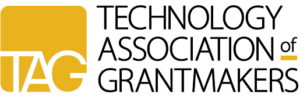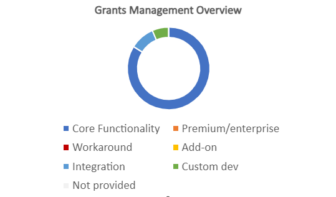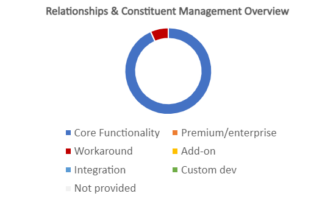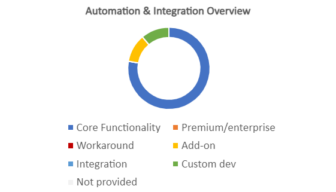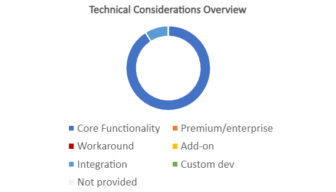Launched in summer 2023, Nonprofit Cloud for Grantmaking is Salesforce’s newest entry into the grants management market. The product is built directly into the core Salesforce platform, unlike both Grants Management—which is a managed package—and the open-source Outbound Funds Management. Customers get access to Salesforce’s powerful CRM, reporting, and automation tools. In addition, being a part of the core platform allows the system to leverage tools built for other Salesforce industries, like a form builder and timeline builder.
The platform offers customizable dashboards with drag-and-drop widgets, branded constituent portals you can create using a WYSIWYG editor, and access to Flow, Salesforce’s drag-and-drop workflow builder. You can also set up a variety of action plans associated with applications and awards to automate task assignments that are repeated for each new record.
Vendor: Salesforce
Year Released: 2023
Pricing
Salesforce Nonprofit Cloud (NPC) for Grantmaking is priced based on the number of users and the tier selected. With an annual contract, the Enterprise Edition costs $175 per user, per month; the Unlimited Edition is $225 per user, per month. This includes Grantmaking as well as the full Nonprofit Cloud functionality, including fundraising, program management, case management, and outcomes features. Salesforce’s Einstein AI assistant, Copilot, is available for Grantmaking customers via an add-on license.
Yearly license fees do not include implementation. Customers are encouraged to use external partners for implementation, but the vendor offers Salesforce Professional Services for implementation to customers who choose not to use an external partner.
Estimated Yearly Costs:
- Small Foundation (< $25 million in grants, 1-5 staff): $2,100-$13,500
- Mid-Size Foundation ($25-500 million in grants, 10-25 staff): $21,000-$67,500
- Large Foundation (> $500 million in grants, 50+ staff): $105,000+
Grants Management
The platform allows you to track grants throughout their entire lifecycle. Grant programs are the top of the hierarchy, set up in the system as funding areas; below the funding areas are funding opportunities, which can be public or invitation-only.
There is a great deal of flexibility in setting up your home page in the system. All of the terminology, field labels, field order, and layout is configurable. Users can customize their own home pages with a variety of widgets. Records display in list views, which can be filtered and searched, and you can have as many filters and list views as you want. These list views can also be public, visible to all internal users, or private.
The system allows you to perform status checks against third-party databases like Candid GuideStar, the IRS master file, and OFAC, but this is done through API configuration and requires you to have a separate license or subscription to the service. Salesforce does not host external data sources. The vendor notes that it is creating a step-by-step guide to help clients configure the connection between Candid and Salesforce by employing the system’s Flow tools to bring in the external data.
Applications and awards are two separate objects in the database. The application process covers information collection and reviews. Once a decision has been made, a new award record is created, which is linked to the application record. This allows you to see the application details on the award record, and you can also clone fields from the application over to the award record if they are needed for automation.
Eligibility quizzes can be configured using the system’s drag-and-drop workflow automation builder, Flow. Applications can include a wide variety of field types, such as rich text, pick lists, lookups, and tables. The system allows you to create templates for capturing information, like budget templates, calculations, and formulas. Applicants can upload files under 2GB to applications, but there are organization-wide storage limits based on the organization’s license type. Custom development is required to allow applicants to download completed applications with all their attachments. The system allows you to track the time an applicant spends completing an application, which can help identify application processes that impose significant burdens.
The system allows applicants to collaborate with foundation staff by adding notes that use the system’s Chatter functionality. Foundation users can see in-progress applications in the system and help the applicant before it is submitted. The vendor recently added the ability for external users to collaborate. This allows an applicant to invite users from other organizations to work on an application, as long as the user has an account in the system. This also lets grant writers use a single login to work with multiple organizations in the system.
The grantee portal leverages Salesforce’s Experience Cloud, which lets you create branded external user portals through a WYSIWYG editor. New users can register and log into the system to complete their profiles and start applying. The system will perform duplicate checks during the registration process and prompt users to enter or retrieve their passwords if accounts already exist. They cannot prepopulate information in their profile during registration using their EIN, but once they log in, you can use an integration with a third-party data repository to prepopulate areas of their organization profile.
Grantees can also use the portal to track their grants, requirements, and scheduled payments, as well as submit progress reports. Progress reports can bring in fields from the original application through workflow automations to help grantees with their reporting. Grantees can also submit grant amendment requests through the portal.
External reviewers use the same portal as grantees, with views driven by role-based permissions. You can control what parts of the application the reviewers see, but the system requires custom development to allow them to download completed applications with all attachments. It supports a variety of scoring rubrics and each score is stored as a separate object, which makes it easy to roll up and report on scores. You can assign reviews manually or use flows to auto-assign applications for review.
Relationships and Constituent Management
The core of Salesforce is its sophisticated CRM. The system supports individual and organization records as well as the ability to define a wide range of relationships. Organization and contact records can include demographic information.
You can track a variety of interactions in the system, including meetings, calls, emails, letters, and events. You can send emails through the system to individuals or groups of contacts. There are also plugins for both Outlook and Gmail to capture emails sent outside the system.
Document generation functionality allows you to create grant agreements and letters. You can create templates in Microsoft Word or Google Docs and upload them to the system. These templates can include merge data simply by adding the fieldname in between two curly brackets and making sure that the field name as you’ve typed it is included in the mapping document. There is also an integration with DocuSign.
Financial Management
A disbursement scheduler tool allows you to create payment schedules, which can be automated using Flow. You can also schedule payments manually and edit payments that have been scheduled. Payments can be split across budgets and they can be made contingent on the completion of requirements.
The system includes the ability to set up program budgets and track disbursements against those budgets. You can see how much has been committed, disbursed, and remaining. You can also do forecasting. An add-on available at an extra cost allows you to do more advanced financial activities, such as “what if” scenarios and PRI interest payment tracking. The system does not include an accounting module, but the vendor reports that connectors already exist for Sage Intacct and Oracle NetSuite integrations, in addition to several other accounting solutions.
Automation and Integration
The system includes the ability to create action plans, which are templates of repeatable tasks that include priorities, timeframes for completion, and team members responsible for completing the tasks. Action plan templates can be associated with specific applications and awards for tasks like due diligence or reviews. Salesforce’s drag-and-drop workflow automation builder, allows you to create a wide variety of automations. Flows can be added to action plans. You can set up a wide variety of automated emails through the system in addition to email reminders for tasks.
Over the years, numerous third-party software platforms have built integrations with Salesforce that allow you to extend the functionality of the core CRM. These integrations run the gamut from accounting to cloud storage to messaging, productivity, and email marketing. The company’s AppExchange includes more than 4,000 pre-built integrations for the platform. In addition, both open and private APIs are available for custom development and Salesforce offers the Mulesoft iPaaS as an add-on for an extra cost to provide you with numerous connectors to popular software platforms.
Business Intelligence and Reporting
The system includes a universal search function powered by Einstein that will return results from across the system, even including content in attachments.
Salesforce offers sophisticated dashboard functionality. You can set up role-based dashboards tailored to different groups of users. A variety of widgets are available to drag and drop onto dashboards, and can include reports, charts, task lists, RSS feeds, and rich text fields.
Dashboards are interactive—you can drill down to the underlying data, and they display real-time data from the system. You can add comments to the charts using the vendor’s Chatter feature, download the reports, or send the entire dashboard to individuals via email. Individuals can subscribe to dashboards, as well.
The system does not come with any out-of-the-box reports, charts, or visualizations. You can create a wide variety of ad hoc reports using data across the system. These reports can be scheduled to run, sent to individuals, and added to dashboards. There are many charts and visualizations to choose from. You can also connect to Salesforce’s business intelligence platform, Tableau, and pull data directly in from the system, provided you have a creator license for Tableau.
Salesforce’s Nonprofit Cloud now has outcome management functionality to help you track goals and outcomes. The vendor just released the ability to ask applicants to add outcome activities to their applications and report back on the results; you would then be able to use these numbers for cross-program reporting.
Technical Considerations
The vendor provides information on the platform’s accessibility standards on its website, noting that it follows the WCAG 2.1 Level AA guidelines “to the extent possible.” The system is designed responsively to display across a range of devices.
The system comes preloaded with a standard common grantmaking model. You can also define your own custom taxonomy and configure the system to allow predictive tagging of information entered.
As an international company, the system includes multi-currency support, including the ability to store exchange rate information for transactions, as well as multilingual support. Salesforce’s Translation Workbench is a built-in tool that provides all your field labels and instructions in an Excel sheet that you can provide to a translator and load back into the system once the translated values have been added. Organizations with a Google Cloud Translation API key can integrate Google Translate with their system.
The vendor’s Einstein AI platform is available as premium subscription level or as an add-on. It lets you interact with your own data through a large language model (LLM) interface for natural language searches and data analysis. A prompt builder allows you to create prompts for repeated use. Salesforce maintains data privacy by sending over the information in the prompts to the LLM as masked tokens.
Security and Privacy
The vendor provide a great deal of information about its security policies on its website, and its Trust Center provides information about system status and privacy policies.
Login security is protected by two-factor authentication, and the system can also integrate with single sign-on. Salesforce also offers an authentication app for mobile devices to provide additional security. Access to the system is governed by role-based permissions. Administrators have granular control to grant, limit, or restrict user access—not only to a wide variety of system functions, but also on a field-by-field basis. The system retains full audit info for two years and a separate product will allow foundations to retain this information for 10 years.
The system provides encryption at rest for all clients and also encryption in transit for premium/enterprise customers.
Training and Support
|
|
Included | Additional Cost |
Not available |
|
Phone |
X |
|
|
|
Chat |
X |
||
|
|
X |
|
|
|
Knowledgebase |
X |
|
|
|
Training Videos |
X |
|
|
|
User Community |
X |
|
|
|
Implementation |
X |
Nonprofit Cloud for Grantmaking licenses also includes a Service Cloud license. This provides access to the knowledgebase and Salesforce user community, as well as phone and email support. Applicants can also access support via a self-serve portal that allows them to access knowledgebase articles and submit support requests.
Implementation is not included in the yearly license fee. The vendor encourages clients to use external partners for implementation; Salesforce Services are available for implementation to customers who do not choose to use an external partner. Trailhead is Salesforce’s online learning platform, and there are trails available for the Grantmaking product.
Customer Experience Survey
Number of Survey Respondents Using the System: 4
Percent Who Would Recommend the System: 100
Training Rating: 2.56/4
Implementation Rating: 2.50/4
Support Score: 3.24/4
*Note: Salesforce Grantmaking is a fairly new product. This customer experience data is for the Salesforce Grants Management product. Also note that Salesforce implementations are often done by outside consultants rather than the vendor.