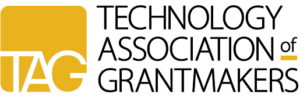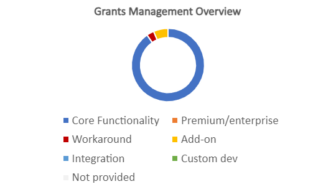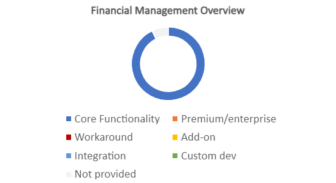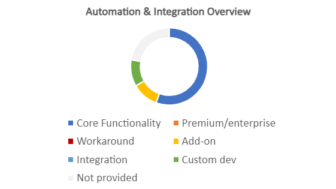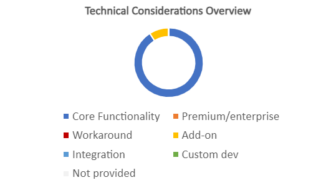Originally built as a sales–tracking tool with CRM capability, SmartSimple Cloud has developed into a business process automation tool with grants management capabilities. The platform consists of a core database and interconnected modules that correspond to a client’s needs. There is no out-of-the-box grants management option, as the platform is configured to the client’s requirements during implementation. Because the implementation pricing takes into account the modules that are needed, costs vary according to which features you need. While this increases the complexity of implementation, it also results in a flexibility that allows it to adapt to changing needs and growth. The system’s grants management-related modules include the Application Manager, Program Manager, Budget Manager, and Meeting/Panel Manager for more complex review processes.
Vendor: SmartSimple Software Ltd.
Year Released: 2002
Pricing
The platform is built around one database with modules that operate independently but that can be connected to each other. The annual subscription fee is based on several factors, including the number of internal users; the number of hours they spend in the system each month; external users, including reviewers, applicants, and others; hosting preference (multi-tenant, single tenant, on-premise); and optional add-ons, such as the vendor’s High Performance Private Cloud offering and AI features. Implementation pricing is determined by the complexity of the client’s needs and processes, the modules configured, and any integrations that are needed.
Estimated Yearly Costs:
- Small Foundation (< $25 million in grants, 1-5 staff): $6,000 – $50,000
- Mid-Size Foundation ($25-500 million in grants, 10-25 staff): $50,000 – $200,000
- Large Foundation (> $500 million in grants, 50+ staff): $200,000 +
Grants Management
The system lets you track the entire grant lifecycle and easily access all related information. Grant records are stored in the system with connections to the applicant profile, which contains organization and/or individual data including contact information, profile data, other applications and grants, interactions, and more. You can validate profiles against IRS data and perform GuideStar Charity and OFAC checks, provided you have a GuideStar subscription. These status checks can be scheduled to run periodically.
A grantee portal provides a streamlined view that features icons to access tasks, current applications, and open funding opportunities for applicants and grantees. New users can create a profile the first time they log into the grantee portal and can populate their organization profile with basic information by entering an EIN. Portal users can complete grant applications, submit required reports, check the status of submitted applications, correspond with foundation staff, and manage both user and organization profile information, based on their assigned user roles and permissions.
Grant applications can feature a variety of question types, with sections organized in tabs across the top of the application. The form also includes a completion bar at the top of the page. Administrators can set up an application from scratch or copy previous applications. Applications can be multi-stage and can include questions with branching logic. If an applicant already has a profile in the system, the application can be prepopulated with any of the data that’s in the profile. Data entered into the application is saved automatically at a predefined interval set by the administrator.
The vendor has been developing a variety of AI-powered features for the system. One feature it has piloted is the ability for applicants to upload PDFs of applications they have submitted to another funder that the AI will parse, map the values to corresponding areas on the application, and populate the fields for them. The vendor also offers AI transcription of audio or video recordings, which could allow grantees to upload reports as audio or video files and the foundation can get the transcription.
External reviewers can access the system using the same portal as grantees, but will see different actions and views on the landing page based on assigned role. The system supports both narrative and numerically scored reviews, and administrators can see summary statistics for reviews that have been submitted. Admins can also allow reviewers to see others’ scores and comments on applications, if they wish. If reviewers don’t want to work within the system, they can download the review form in spreadsheet format and score the application offline; the admin can then upload the spreadsheet into the system to extract and map the data into system fields.
The system tracks the amount of time that a record has spent in a particular status as well as the amount of time it has taken to go from one status to another. It is not limited to applicant submission, but can be used to identify potential roadblocks at other statuses in the client process, such as board or executive review
Relationships and Constituent Management
CRM functionality is built into the system, so there are a lot of features related to contact records and relationships. You can track individuals, organizations, contacts (individuals employed by an organization), and associates (individuals affiliated with but not employed by an organization). Multiple contacts can be associated with organizations, and contacts can be associated with multiple organizations. You can also associate two organizations with each other, such as in the case of fiscal sponsorship. Relationships defined on a record are reflected on the corresponding record as well.
The platform also provides a pre-built integration with Salesforce. It also has integrations with Candid, Impact Genome, LexisNexis and Charity Navigator to pull in additional data for organizations. SmartSimple Cloud is a Demographics via Candid partner; that information can be added to organizational profiles and used in reporting free of charge. The system also includes a free integration with U.S. Census data that you can use to pull in tract-level demographic data in an organization’s geographic area.
All interactions with contacts are recorded and accessible on related records, including organization, contact, and grant. This includes individual and bulk emails sent through the system, letters and documents generated by the system, and phone calls logged in the system. The system supports customizable email, letter, and document templates that contain merge fields to add in system data. The platform also tracks who opened broadcast emails, when they opened them, and which links they clicked. If you send an email outside of the system, you can use a BCC address unique to the record to bring it into the system as an interaction. The vendor reports that it is currently testing an Outlook plugin that it anticipates releasing in the near future.
When working in the system, there is a tab bar at the bottom of the browser window that lets you open multiple records at the same time. You can also split the screen to view records side-by-side.
Board members have access to board portal functionality that only shows data and tasks related to that role, such as applications for approvals and reports/visualizations of current grant funding.
Financial Management
SmartSimple can handle payment tracking, budgeting, and forecasting with the proper configuration. You can set up a default payment schedule for grants using business rules, which can be customized. Payments can be made contingent on the completion of specific requirements. You can collect and store ACH/wire transfer details for payments; stored values are protected by RBAC controls, data retention policy, and field value masking.
The platform does not include accounting functionality, nor is there a pre-built integration with a third-party accounting tool; however, the vendor reports that it has created custom integrations with several popular accounting tools for customers. Scheduled payments can be exported to accounting manually or you can schedule secure file transfers or use the API to transfer them automatically.
The Budget Manager module helps foundations manage budgets and funds. In the module, you can track budgets in hierarchical categories and program areas. You associate grants with funds and this allows the grants team to see the payments that are being drawn down from particular funds. Payments can be split across multiple funds. The Budget Manager module supports “what-if” scenarios, real-time reporting, and forecasting.
Automation and Integration
The platform has a strong workflow component that can be used throughout the system to automate processes. Workflows can be attached to any object and then triggered by any status or field level change within that object. Workflows also support branching logic. Emails can be automated and triggered via workflows, and you can do things like auto-assign reviews based on reviewer workload with custom scripting. Batch updates can be made with the system’s Autoloader feature, which lets you upload .CSV or Excel files and map the data to system fields.
SmartSimple supports several APIs: an OData connector; a SOAP-based web services API; and a RESTful JSON-based API. In addition, there are pre-built third-party data connectors for Salesforce, DocuSign, Adobe Sign, and OpenAI. Other integrations include Candid’s GuideStar Charity Check, Demographics via Candid, ORCID, PubMed, LexisNexis, IRS, and OFAC.
Business Intelligence and Reporting
Rather than a universal search, each system module includes a standard list view of data in the module that you can search and filter, and that lets you build more complex queries. The system also supports keyword searches of all attachments containing text.
There are a variety of dashboards in the system, including common (a BI dashboard), role-specific, and personal (user-created) dashboards. Dashboards include a variety of charts and visualizations that you can use to drill down to the underlying data. The role-specific dashboard displays when a user first logs into the system. You can also share these visuals and custom dashboards with other users. If a user has multiple roles in the system, they can switch between their role-based dashboards without having to log out and log back in. The system also supports the ability to integrate with external visualization tools via OData.
The system does not include any canned reports outside of the BI dashboard, but the vendor builds between five and 10 commonly used reports for every client during implementation. The vendor also provides several custom pre-built reports identified by clients during the requirements scoping process. The list view of data in each module forms the basis for ad hoc reports that can be filtered, saved, and exported in a variety of formats, including .TXT, .CSV, Word, Excel, XML, JSON and PDF. Reports can be aggregated across organizations, programs, and grants. Saved reports can be scheduled and even sent to individuals outside the system; you can also enable the reports to be displayed outside the system, such as on your website. SmartSimple’s Outcomes Module can calculate progress toward outcome goals and report across programs/grantees
Technical Considerations
The platform is accessible—it conforms to WCAG 2.1 AA—and responsive for mobile and tablet display. It doesn’t come preloaded with a taxonomy, but users can define their own taxonomies or upload a common philanthropic taxonomy for use. There are no limits to the number of categories, tags, or codes that can be assigned to a system object.
The platform supports true localization functionality for multicurrency tracking and uses Google Exchange as its default currency service. It also supports multiple languages, allowing users to switch from one language to another preferred language. Each field supports multilingual captions, help text, and validation messages. When the user selects their language of choice the related language captions are displayed. In addition, the system also provides in-system field-level translation features.
SmartSimple has developed a number of AI-enabled features. Foundations need to select an AI provider and set up their own license. AI-enabled features include the ability to analyze tables and data in the system, translate text, summarize application content, pre-screen applicants, and allow applicants to upload PDFs of previous applications and reuse the data to populate fields in a different application.
Security and Privacy
SmartSimple’s Trust Portal provides detailed information on security and privacy practices, compliance, system status, and more. The platform supports SSO via SAML 2.0 and multi-factor authentication through email, authentication tools (Google or Microsoft Authenticator), or SMS (at an additional charge). Data is encrypted in transit and at rest. A detailed audit log tracks all changes made in the system.
Training and Support
|
|
Included | Additional Cost |
Not available |
|
Phone |
X |
|
|
|
Chat |
X |
|
|
|
|
X |
|
|
|
Knowledgebase |
X |
|
|
|
Training Videos |
X |
|
|
|
User Community |
X |
|
|
|
Implementation |
X |
|
Customers can access phone and chat-based technical support 24 hours a day, five days a week; support for critical issues is available 24/7. Email support and the community support portal are also available at all times. The vendor offers an optional premium support service at an additional fee, which provides you with a dedicated service representative to help with implementation questions, additional training, and/or limited configuration work.
During implementation, clients access system administrator training via prerecorded videos. The vendor provides a public wiki, monthly webinars posted to its YouTube channel, client workshops and an annual conference to facilitate learning and education around the platform. Regional user groups connect users to each other.
Customer Experience Survey
Number of Survey Respondents Using the System: 22
Percent Who Would Recommend the System: 95
Training Rating: 2.75/4
Implementation Rating: 2.85/4
Support Rating: 2.98/4